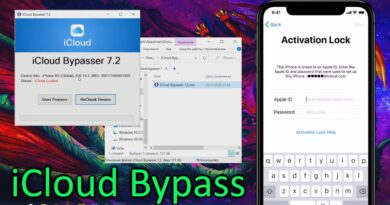Restore Windows Photo Viewer | Windows Photo Viewer Windows 10 Missing?
Hi Guys, Welcome to Tech Spreader YouTube Channel,
In This Tutorial, I’m going to demonstrate to you, How to Restore Windows Photo Viewer | Windows Photo Viewer Windows 10 Missing?
Don’t Click Here:https://bit.ly/3fFG8jI
I have provided a step-by-step guide, from which you will be able to Get Back Old Windows Photo Viewer on Windows 10 | Restore Windows Photo Viewer in a simple and easy way so that anyone follows them.
In this video we’ll walk you through:
– Windows photo viewer windows 10 missing
– Restore Windows Photo Viewer
– Windows photo viewer
– Windows photo viewer download
When you open an image file in Windows 10, the image is no longer visible in Windows Photo Viewer. Instead, The image file will open in New Microsoft Photos Application,
Unlike the New Microsoft Photos Application, Windows Photo Viewer is quick and makes viewing photos stored on local drives easier. It’s still a simple and light tool for accessing your digital images on your computer.
As Windows Photo Viewer is not packed with Windows 10 Built,
There is a way in which you will be able to Install or, Restore windows photo viewer in windows 10, With the help of the Registry hack, You can Get Back Old Windows Photo Viewer on Windows 10.
The Official Guide to How to Restore Windows Photo Viewer.
My Thoughts on Windows Photo Viewer Windows 10 Missing? | You can Restore Windows Photo Viewer! just follow the tutorial.
I have to provide a Step-By-Step guide to Restore Windows Photo Viewer.
Step-1. Download the Registry file from the description.
Step-2. The file will be in zip format, just Extract it.
Step-3. Take back-up of Registry File.
Step-4. Merging the registry file with Windows 10 registry.
Time Stamps:
00:00 Introduction
01:13 Download the Registry file from the description
01:29 The file will be in zip format, just Extract it
01:56 Take back-up of Registry File
02:34 Merging the registry file with Windows 10 registry
Check out our channel here:
https://bit.ly/2Scybd1
Don’t forget to subscribe!
Check Out Our Other Videos:
———————————————————
Direct Download Link For “Restore Windows Photo Viewer”: **Updated**
Registry Tweaks File: https://bit.ly/3x0MeBi
Registry Tweaks File ( Alternative): https://bit.ly/2S3xin7
Size Of “Restore Windows Photo Viewer” File: **Updated**
Registry Tweaks File: 4.00 KB (4,096 bytes)
———————————————————
Follow us On Social Media:
Get updates or reach out to Get updates on our Social Media Profiles!
Instagram: https://bit.ly/2SYufwk
YouTube: https://bit.ly/2Scybd1
Facebook: https://bit.ly/2SkoaKR
Thank You Note:
Thank you, Guys, If you like this video just Like, Share, and Subscribe to the Tech Spreader YouTube channel.
On this channel, I talk all things about Technology tips and tricks and much more so if that sounds good, feel free to subscribe down below to my channel and join our little family here.
Keep Supporting me So I can continue to provide you with free content.
Click Here To Subscribe: https://bit.ly/34Faa0J
Disclaimer:
Copyright Disclaimer Under Section 107 of the Copyright Act 1976, allowance is made for “fair use” for purposes such as criticism, comment, news reporting, teaching, scholarship, and research. Fair use is a use permitted by copyright statutes that might otherwise be infringing. Non-profit, educational, or personal use tips the balance in favor of fair use.
Tags:
#RestoreWindowsPhotoViewer #WindowsPhotoViewer #Photos #Windows7 #Windows10 #WindowsPhotoViewerWindows10Missing? #windowsphotoviewerwindows10 #windowsphotoviewerdownload #Powershell #cmd #batchfile #viewphotosinwindows10 #windowscmd #HowtoFix #techspreader #tech_spreader
how to repair windows 10