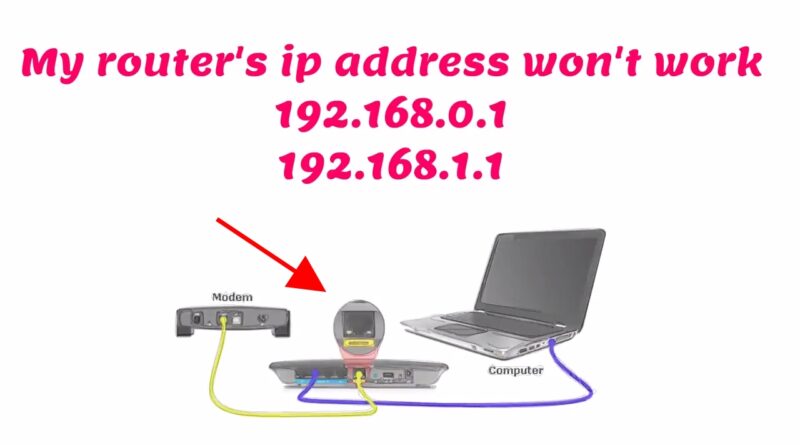Router ip address doesn't work /192.168.1.1 page isn’t working- How to fix
How to connect to a router if Router ip address doesn’t work. 192.168.1.1 is not working on laptop.
Open a web browser and type the default gateway number – in this case 192.168.3.1 – into the address bar, then press Enter. Don’t add http:// before the IP address.
You should now see the login screen for your router. (If not, go to the next step)
Common router IP addresses are
192.168.0.1
192.168.1.254 (BT Home Hubs)
192.168.1.1
#routeripaddress #fixrouteripaddress, #routerdoesnotworking
To check, open Control Panel and search for network. Click on View Network Connections under Network and Center.
If you have reset your router or removed the power for about 30 seconds and you still cannot connect by using
192.168.1.1, 192.168.1.0 or 192.168.0.1 then run ipconfig /flushdns then run ipconfig /renew.
if you cannot access router or connect to your router then open internet explorer Options Advanced tab click reset and follow instructions, before doing that: right click the network connection icon on the task bar and click Diagnose and repair. Also make sure that you do not have any infections and clear all cookies and temporary internet files.
The most common router user names passwords are: User admin pass admin, User admin pass password, User: admin Pass your isp name
Best Laptop for business
https://amzn.to/2sW9b97
Tags
can’t access router
192.168.1.1 refused to connect
the 192.168.1.1 page isn’t working
192.168.1.1 took too long to respond
192.168.1.1 didn’t send any data.
192.168.1.1 not loading
how to find router ip
how to access router settings
-~-~~-~~~-~~-~-
Please watch: “How to Activate Microsoft Office 2016 using kmspico (Professional Plus)”
https://www..com/watch?v=dI4McVCgCEE
-~-~~-~~~-~~-~-
ip address