Run SDXL Locally With ComfyUI (2024 Stable Diffusion Guide)
Here’s how to install and run Stable Diffusion locally using ComfyUI and SDXL.
Discover More From Me:
🛠️ Explore hundreds of AI Tools: https://futuretools.io/
📰 Weekly Newsletter: https://www.futuretools.io/newsletter
😊 Discord Community: https://futuretools.io/discord
🐤 Follow me on Twitter: https://twitter.com/mreflow
🧵 Follow me on Threads: https://www.threads.net/@mr.eflow
🐺 My personal blog: https://mattwolfe.com/
Resources From Today’s Video:
Install Automatic1111 (First Guide): https://www.youtube.com/watch?v=Po-ykkCLE6M
GitHub – ComfyUI: https://github.com/comfyanonymous/ComfyUI
GitHub – ComfyUI-Manager: https://github.com/ltdrdata/ComfyUI-Manager
Install ComfyUI on Mac: https://www.youtube.com/watch?v=m9jg1fdOiVY
stable-diffusion-xl-base-1.: https://huggingface.co/stabilityai/stable-diffusion-xl-base-1.0/tree/main
stable-diffusion-xl-refiner-1.0: https://huggingface.co/stabilityai/stable-diffusion-xl-refiner-1.0/tree/main
sdxl-vae: https://huggingface.co/stabilityai/sdxl-vae/tree/main
Civitai: https://civitai.com/
Train A Model With Your Face: https://www.youtube.com/watch?v=kCcXrmVk1F0
SDXL Workflow Templates: https://civitai.com/models/118005/sdxl-workflow-templates-for-comfyui-with-controlnet
Sponsorship/Media Inquiries: https://tally.so/r/nrBVlp
#stablediffusion #ComfyUI #sdxl
Time Stamps:
0:00 Intro
0:35 Why Stable Diffusion?
1:53 Why ComfyUI?
3:11 System Requirements
4:22 Installation Step-By-Step
9:51 The ComfyUI Dashboard
12:00 ComfyUI Manager Add-On
13:26 Setting Up ControlNets
17:22 Finding Even More Models
18:26 Injecting Your Face into The Images
20:09 Sharing Workflows
21:05 Final Thoughts
by Matt Wolfe
linux download
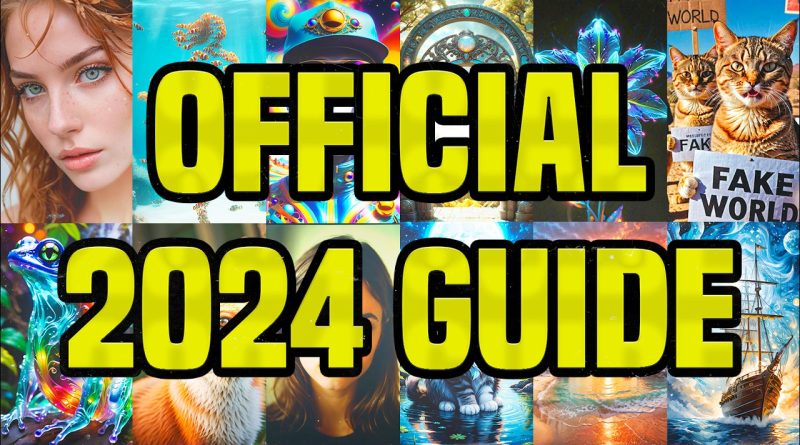



Thank you, I previously used stable diffusion and went through a lot to download each file on stable diffusion which added extra time to make it work but this is a simple process and only took around 15 minutes compared to an hour and a half on stable diffusion.
Can someone help with the "Powershell" part? I don't know how to write the text to get the manager. Thanks!
How to uninstal it if I'm not using it again?
Great video. Thanks a lot. I marked this one in my todo list and came back today to go through your process of installing and running it. Great results. I appreciated all the time that you put into this for us.
Thanks. Doing videos like this may not provide the highest direct return on you time, but they give you credibility and thus you get an indirect return from them.
yeah big no no
what about share models and loras between a111 and comfy ?
Also – the generated image at the end would have the json data already embedded in it. so you can drag and drop the PNG into the window and it will load the full workflow you used along with the settings.
Have been using comfyUI on my macbook pro M2 for several months now with no issues! followed the instructions on the official github page
interms of installation I find Pinokio made it simple to install comfy as well. I'm still intimidated by the interface….
Great job matt I loved it please do more of it
how can you you add a lora after putting it in the destination folder? can't see a button to add
I'm new to all of this, so quite a bit of what you're talking about it over my head.. can you make a newbie guide to getting into github/huggingface/etc (not a full on github guide or anything, just the things that relate to this stuff) those custom workflow/node graphs are something I really would love to see more on too!! 🙂
i've tried to add the confyui manager, went to the exact file, clicked the right mouse button, however no option to open in terminal is visible, is there a reason
Couldn't add manager. I don't see "Open in terminal" when I right click.
What do I do if I'm running on AMD GPU?
I have comfy ui on my mac m2 and it's flawless and fast.
Thanks a buch, video helped alot!
thank you a lot but also calling it 7Z instead of 7Zip makes me laugh harder then it should XD
ur gpu?
Great video! Any workaround to install and run it locally on a mac os?
Like @porcusx I too watched this and followed the steps to install ComfyUI as a non-programmer / non tech person (but interested in seeing how txt to image can work better than Adobe Firefly / DallE etc) I found it very clear and easy to follow compared to others I have recently watched. Well done & thnx Matt!
Is this valid for video generation too? What would change in the process?
Whath about AMD GPU?
One of the most useful videos on the internet. Thank you sir.
is there a specific reason the load control net model is "undefined" and not openpose?
the custom node manager part is throwing me off
👏👍💕🎆🎇
why did we download refiner one if we didnt use it? can you please enlighten me
Excellent tutorial. Thanks for taking the time. I hope people are clicking on the thumbs up.
I installed ComfyUI for the first time because of this video. I'd be happy to see more tutorials like this — including some that may cover more advanced topics. Thanks for covering this!
make sure you specifically get python version 3.10.6 or else you will get errors running the bat file
You have a great voice , great instructions and everything, forget the AI thing you're a great youtuber, however im confused with comfy ui manager part , could you elaborate further ? im on windows and i don't have the terminal option am i supposed to install python terminal or something similar ? im not even sure what to download from the manager link
Fab video. Thank you. I'm looking at using ComfyUi to create comics. If you are able to do more videos, that would be great. around consistency, comic art (maybe). Thank you again.