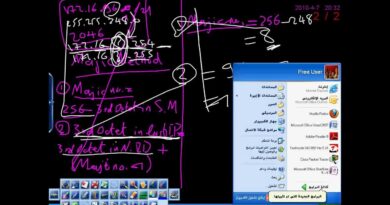S7 1200 TCP/IP Communication with windows terminal
Basic TCP/IP communication between Siemens S7 1200 PLC and windows terminal
Updated video with using PLCSIM instead of real PLC
Step by step guide, project archive provided
I forgot to mention one important thing. For testing purposes, you have to set your PC network adapter IP address to match IP address set in Connect function (in my example 192.168.142.130/24).
Make sure your firewall is not blocking the traffic.
When you modify any parameters related to connection, restart PLC (menu online/download and restart PLC).
PLC program archive, TIA V15.1
https://drive.google.com/file/d/1472h8uvzG1UjJ8lI5-tRATXz5zV7pTTo/view?usp=sharing
Siemens TIA Portal V15.1
https://support.industry.siemens.com/cs/af/en/view/109761045
SocketTest V3.0.0 software:
https://sourceforge.net/projects/sockettest/
Hercules socket test software:
https://www.hw-group.com/software/hercules-setup-utility
.
Example program TCON communication, Siemens:
https://support.industry.siemens.com/cs/ww/en/view/58875807
Info on forum:
http://plc.myforum.ro/open-user-communication-profinet-s7-1200-s7-1500-cpu-vt8058.html
Behaviour of TSEND_C and TRCV_C
https://support.industry.siemens.com/cs/de/en/view/109479564
https://support.industry.siemens.com/tf/ww/en/posts/tip-s7-1500-communication-tsend-x-tsend-c/90674?page=0&pageSize=10
Manual TCP/IP Coms
https://cache.industry.siemens.com/dl/files/612/22146612/att_113921/v1/t-bausteine_e.pdf
ip address