Screensaver Not Working in Windows 10 FIX [Tutorial]
You’ve upgraded to Windows 10 from Windows 8.1 or Windows 7 and now your screen saver isn’t working anymore. You did a fresh install of Windows 10 but the screen saver still isn’t working. Or maybe it is working but only intermittently.
Screensavers are moving visuals that appear on your system’s screen after the system has been idle for a while. However, at times the screensaver may not start or may stop working for various reasons. In case the screensaver is not working in your Windows 10 system, then this tutorial may help you.
Screensaver not working in Windows 10
Earlier, screensavers were necessary for CRT monitors since the monitor background could get discolored if the screen wasn’t changed for long. This isn’t the case with modern monitors but screensavers are necessary for hiding information. In many computers, screensavers aren’t activated by default. In other cases, Windows Updates can turn off the screensavers and you need to change the settings.
A screensaver is supposed to appear after a predefined time has passed. If you still don’t see the Windows 10 screensaver even after waiting for that period of time, there may be an issue with your screensaver settings and you’ll need to fix it for it to work.
Unless you already know why the screensaver is not working in Windows 10, you’ll want to try a few methods before your issue is resolved. You don’t really need to download anything or use any third-party apps to fix the issue, as most likely changing an option here and there in your system configuration will fix the problem for you.
In today’s tutorial will go through some of the things that might stop your screen saver from working and what to do in each case to fix it.
This tutorial will apply for computers, laptops, desktops,and tablets running the Windows 10 operating system (Home, Professional, Enterprise, Education) from all supported hardware manufactures, like Dell, HP, Acer, Asus, Toshiba,Lenovo, and Samsung).
how to repair windows 10

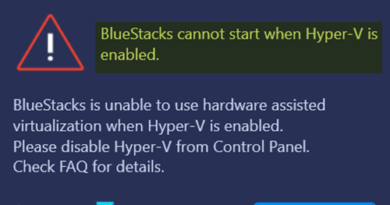


Did I help you? Consider a one time contribution to support new daily content on this channel. https://www.paypal.me/MDTechVideos
Bagger methode, verziekt nog eerder de boel dan dat het beter wordt.
You're going a little fast. Remember we're trying to duplicate your steps.
Thanks It's work
Looks like Windows needs an update with their screen savers. Especially since OLED is becoming more mainstream in the PC world, a screen saver is a must to prevent burn in.
I love the videos that you can go along with the person teaching you, and there is no need to pause the video
Its second time i find my problem solution in this channel
I love you bro❤❤❤❤
Thank you! subbed!
Thank you!!! Worked!!
thank you. I disabled something a while back deep in the settings and couldn't remember what it was. The troubleshooter method worked for me. I appreciate your video
Thanks bro, you help me today
🧐🙂
How does MS screw up something as simple as screen saver?
a big chunk of video is showing the scan progress 🙁
When I watch these types of things the person always comes up with screens I have never seen and can't duplicate!
Hi my computer keeps going to screen saver and I have to keep loging back into windows evrytime it happens randomly any fix for this thanks
followed all the steps but my monitor still does not turn off after 15min, which is what I have it set to. Worked just fine in Win7 and just recently updated to Win10 and now have this issue.
It's worked. Thank you so much.
mine says it need adobe flash player. does this variation stil work?
Does this application need internet connection on because when i turned off my wifi it stopped working
This video does not help but unplugging my PC seems to trigger the screensaver just fine.
worked perfectly !!!!!