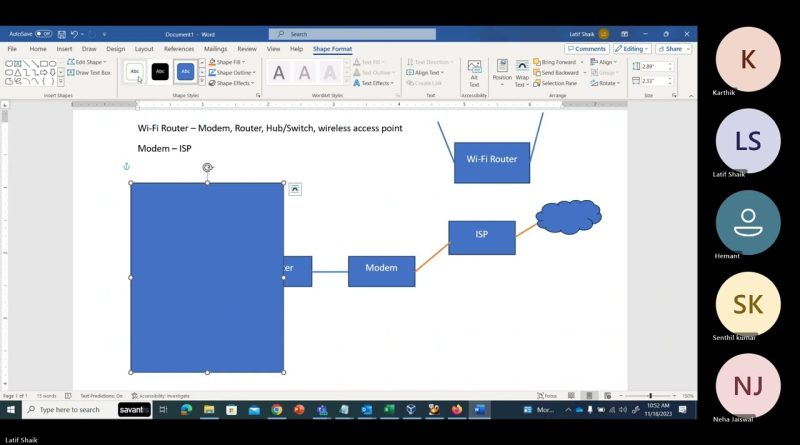(SD L1) Basic Networking Issues 1
20231118 104110
Wi-Fi Router – Modem, Router, Hub/Switch, wireless access point
SOHO – Small Office Home Office
My PC – Hub/Switch – Router — Modem – ISP
My Laptop/Mobile – Wireless Access Point – Router – Modem – ISP
IP Address – Uniquely identify a device in network.
*all communication by ip address only
IP address must be assigned to a device like pc, laptop, mobile, printers., either manually or automatically.
Manually – user assigned ip address to the device.
Automatic – assigned by dhcp server
DHCP server assign ip address to the device/clients automatically.
Wifi router acts like a DHCP server, DNS Server.
Wifi Led Status – power, wifi led, lan led , internet led
Internet led – Red – no internet isp or bill not paid
Green – internet is good, contact isp
Yellow – wan cable disconnected at your side or isp
With ip addr working, with names not working – dns related issue , check dns server ip address, or add dns server ip address as 8.8.8.8 or 4.4.4.4
DNS Port- 53 – Domain name system
– When you open www.udemy.com in browser , your system don’t know the ip address of www.udemy.com server ip address, a request goes to dns server, dns server search host record for ip address of www.udemy .com
– DNS server returns ip address to the client , now the client can communicate www.udemy.com server with ip address.
MAC Address – Physical address, 48-bit, ex. 0A-00-27-00-00-0B
MAC address can’t be changed.
IP Address – Logical Address, IPv4(32bit), IPv6(128bit)
Changes with network
IPv4 – 192.168.1.11
IPv6 – 2002: A1BC:CCD2:DE4F: FFFF: EDD0:100A:4FCD
Loop back or local host address – 127.0.0.1 or ::1 , self-testing – tcp/ip service, network drivers, local system access
IPv4 classes
Class A:0-127(1-126)
Class B:128-191
Class C:192-223
Class D:224-239 — multi cast
Class E:240-255 R & D
–
0.0.0.0 or 0.x.x.x –
127.0.0.1 – loopback/localhost
127.x.x.x
Private IP: non routable in public, can use in any private network (LAN) with paying or license
10.0.0.0 – 10.255.255.255, 172.16.0.0 – 172.31.255.255, 192.168.0.0 – 192.168.255.255
To communicate in public need Public ip address (paid, license)
Public ip address for my network to communicate in internet is take care by ISP
Wi-Fi SSID and password correct, but connection refused.
Wi-Fi MAC binding, limit connection
My Laptop – MAC – allowed
My mobile – MAC – allowed
Any other mac not allowed or deny all
1st access the router remove the blocked mac address
2nd add user’s device (laptop) mac address to router’ mac allow list
3rd try connect from user’s laptop
4th confirm connection
network file sharing or network printer sharing
permission – sharing, security
printer drivers – printer connect system must have drivers of printer both 32bit and 64bit
Network and sharing – advanced sharing setting – make sure file and printer sharing selected
Remote Desktop access
Win single user mode.
1 user – 1 desktop at a time either directly or remote
Remote Desktop: IP 192.168.1.65
User name and password
1. The user doesn’t have password – unable access — without password can’t access
2. Remote desktop access enabled or not – Setting – System – Remote Desktop Enable
System properties – Remote – Allow – add user
3. Make ip address is correct, system availability, available in network
4. Time sync , your system and remote system time as per time zone matches or not
internet speed is good, web page loading slow, or not at all loading
on web server lot of load
web server is slow
page loading is heavy
clean browser cache as well as all
enable and disable the network adaptor
restart the router
even any web related error also possible with time
——————————————————————————–
ipv4