Self-Host Code Server in Your Homelab — VS Code in a Browser!
Have you ever wanted to run VS Code in your browser? What if you had access to your terminal and could pull and commit code as well as push it up to GitHub all from a browser or tablet? That’s exactly what code server does! In this tutorial we’ll walk through step by step of how to install and configure code server to get it self-hosted in your homelab. We’ll start with bare metal and virtualization and then work our way up to Docker, Kubernetes, and Rancher. Then, you don’t have to carry around your laptop anymore! You can preserve battery life on the go and leave the intensive tasks to your homelab server.
Video Notes: https://technotim.live/posts/code-server-self-host/
Oh yeah, here’s the proof 🙂 https://github.com/techno-tim/techno-boto-discord/commit/306e8941be5ef94f6f66ec8eb9db66a4283ccd82
Support me on Patreon: https://www.patreon.com/technotim
Sponsor me on GitHub: https://github.com/sponsors/timothystewart6
Subscribe on Twitch: https://www.twitch.tv/technotim
Become a YouTube member: https://www.youtube.com/channel/UCOk-gHyjcWZNj3Br4oxwh0A/join
Merch Shop: https://l.technotim.live/shop
Gear Recommendations: https://l.technotim.live/gear
Get Help in Our Discord Community: https://l.technotim.live/discord
2nd channel: https://www.youtube.com/@TechnoTimTalks
(Affiliate links may be included in this description. I may receive a small commission at no cost to you.) Tim Kits:
► 4K YouTube Kit – https://kit.co/TechnoTim/4k-youtube-kit
► Pro Level Live Streaming Kit – https://kit.co/TechnoTim/pro-level-live-streaming-kit
► Budget Gaming Streaming PC 2020- https://kit.co/TechnoTim/budget-gaming-streaming-pc-2020
► Performance Virtualization Server- https://kit.co/TechnoTim/performance-virtualization-nas-server
► Budget NAS Server- https://kit.co/TechnoTim/budget-nas-server
► Coding & Gaming Keyboards- https://kit.co/TechnoTim/coding-gaming-keyboards
► Coding & Gaming Mice- https://kit.co/TechnoTim/coding-gaming-mice
00:00 – Intro
00:36 – Why Self Host a VS Code Server?
01:41 – Different Ways to Install
02:23 – Let’s Get Started!
02:46 – Plain Old Docker
03:34 – Rancher / Kubernetes Workload
06:36 – Let’s Check Out Our Code Server
07:24 – Install Extensions
08:11 – We Have Access to the Terminal
08:42 – Let’s Configure SSH and Clone a Repo from GitHub
10:20 – Discord Bot Setup
11:00 – But Can You Develop in a Browser? Let’s Write Some Tests!
12:09 – Push the Code Up to GitHub
12:39 – How Powerful Code Server Is
13:41 – What Do You Think of Code Server?
14:08 – Stream Highlight – What would my outro music be???
⏯ Recommended Videos ⏯
► 20 Ways to Use a Virtual Machine (and other ideas for your homelab) https://www.youtube.com/watch?v=SVQmzaSabEQ
► Remote Gaming with Promox https://www.youtube.com/watch?v=fgx3NMk6F54
► Techno Tim Homelab Tour — Server Rack and Network https://www.youtube.com/watch?v=23jbcw_n20I
► Homelab Services Tour — What am I running on my Homelab? https://www.youtube.com/watch?v=NHvoN-phAgo
► Let’s Build a Discord Bot Using DiscordJS – Moderator Bot https://www.youtube.com/watch?v=YSZcyz2-twQ
#Selfhosted #CodeServer #Homelab #TechnoTim #Rancher #Docker #Kubernetes
Description tags: Self host VS Code in Your Homelab
Thank you for watching!
by Techno Tim
linux web server

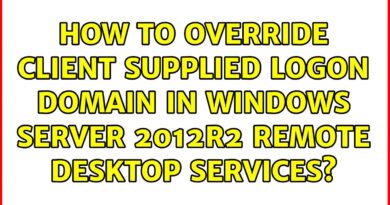

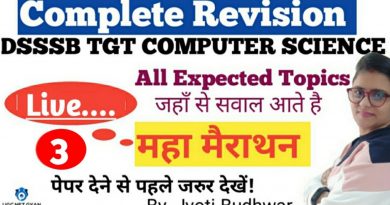
Do you use VS Code? If so, for code, config, or something else?
btw, if you're new here welcome! 👋 Be sure to subscribe for more content like this!
@TechnoTim I know this video is 3 years old but how would you install this on TruNAS Scale? I've installed the openvscode server on Scale but it's not seeing my Docker, therefore I can't use the docker extension.
I'm not like you.
is there a way to use the docker extension from code server as it is saying it isnt installed
can we run php artisan serve (Laravel PHP) in terminal (which normally run on localhost) ?
Thank you so much!
How to start react app in this and map the ports
So i noticed some of these like docker and others and some proxmox scripts just do root. Should that be sufficient enough instead of making a whole other user to code in?
Thank you 🙂 now it's clear
This is excellent. Thanks!
I tried all this using the new rancher UI (2 years later, Aug 2023) and i just get "Method PUT not supported" when i try to create the workload…any idea?
do you have updated version of this. More on the pull/push to GitHub
How about setting up MongoDB while developing BE , and what if need Android / iOS Emulator. Any direction I can refer to ?
Hi Tim, I know you did this 2 years ago. I am doing a class on kubernetes for my developers and I think this would be something cool for them to try. Do you have an updated version of this that goes through the new layout of rancher. I also am trying to set this up to use longhorn for the persistent volume so that the code server has a self replicating workspace across nodes. I am also trying to figure out how the secrets are assigned to the deployment for them to use. I will hit you up on twitch as well.
Great job on all your videos.
Bit late to the party on this one but is it possible to use the Docker plugin and run docker commands on a remote host?
Love the video. Unfortunately, I'm pretty clueless when it comes to servers and docker and I'm running into what's probably (I'm hoping) a basic problem with a simple answer.
As a learning experience, I installed fedora server on an old laptop and that's where I'm trying to get this working. I have code-server running but now I'm trying to figure out how to get to node & npm (node is installed on the server, not in a container, but it isn't seen from within the code-server container).
Can anyone point a clueless newbie in the right direction? I tried 'dnf install nodejs' inside the container (using the terminal in vscode) but I get 'dnf: command not found'. How do I access commands on the host from within a docker container? I haven't found the answer yet on stackoverflow (it's not unlikely that I'm just not using the right search terms).
Can you explain how to enable php? I got this error: PHP executable not found. Install PHP and add it to your PATH or set the php.debug.executablePath setting. I tried with "whereis php" in linux(debian) but whatever i put there it says wrong path. Heres my "whereis php" result:
php7: /usr/bin/php7.4 /usr/lib/php7.4 /usr/share/php7.4-xml /usr/share/php7.4-readline /usr/share/php7.4-json /usr/share/php7.4-mbstring /usr/share/php7.4-opcache /usr/share/php7.4-common /usr/share/php7.4-bcmath
Hey, 1, thanks for video, very cool.
2- i use nginx proxy manager as proxy tool, (installed via portainer docker) i never managed to get ssl working automatically via gui. by any means, is it possible that share your reverse proxy setup.
Nice outro music.
If implimented locally what is the best way to have users? Essentially I want to have one for me and another for my son as work on projects. Is there another better way for that use case if I just want it hosted locally?
I know this video is old but i'm trying to get this set up for python. seems like python and pip aren't available. I didn't see you install any binaries