Self Hosting on Unifi IPv6
This video is a very simple introduction to how to self host an application via IPv6 on a Ubiquiti Unifi router. Due to worldwide IPv4 address pool exhaustion, IPv6 was ratified as a standard in December of 1998 by the Internet Engineering Task Force (IETF). It has been ratified as an official Internet standard as of July 14, 2017. Support for IPv6 is in all major operating systems.
For more understanding of IPv6, see my video entitled ‘Self Hosting to Infinity and Beyond’. I also have a three part blog series on IPv6 entitled “The Joys of IPv6” on the blog section of my website at https://www.scottibyte.com/scotts-blogs-2/.
Come visit us at: https://www.scottibyte.com/
Discourse: https://discussion.scottibyte.com/
Chat: https://chat.scottibyte.com/
ipv6

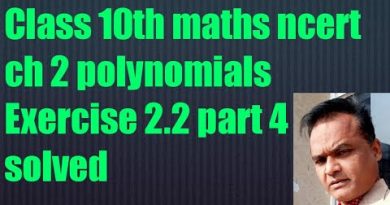

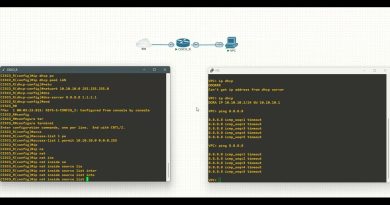
One question – how do you find the IPv6 address for your server on a vlan on a unifi router? Thanks for the video. Good start for me.
Extremely useful video. I wasn't sure how to set up my firewall rules, but now everything works great!
Nice video. One question? If I have multiple networks (like you have), will I leave DHCPv6 Range :: 2 :: 7d1 on all networks?
Very precise and helpful video, thanks!
Explains ipv6 very simply. Useful for hosting multiple services on the same ports from home; and all in 13 minutes.
I know what I'll be doing tomorrow.