Sending mails using php mail function on Ubuntu Linux server
In this video you get the answers of questions like, How to Send mails using PHP mail function on Ubuntu-Linux server? How to use a Gmail account as a free SMTP server on your Ubuntu-Linux server? How to send mails via Gmail SMTP server? How to configure postfix to send mail to gmail? Relaying Postfix mails via smtp.gmail.com?
sudo apt install ssmtp
sudo apt install postfix mailutils libsasl2-2 ca-certificates libsasl2-modules
sudo nano /etc/postfix/main.cf
relayhost =[smtp.gamil.com]:587
smtp_sasl_auth_enable = yes
smtp_sasl_password_maps = hash:/etc/postfix/sasl_passwd
smtp_sasl_security_options =noanonymous
smtp_tls_CAfile = /etc/postfix/cacert.pem
smtp_use_tls = yes
sudo nano /etc/postfix/sasl_passwd
[smtp.gmail.com]:587 kumar@gmail.com:mypassword
sudo chmod 777 /etc/postfix/sasl_passwd
suod postmap /etc/postfix/sasl_passwd
sudo rm -f /etc/postfix/sasl_passwd
cat /etc/ssl/cert/thawte_Primary_Root_CA.pem | sudo tee -a /etc/postfix/cacert.pem
sudo systemctl reload postfix.service
echo ” test mail”| mail -s “test mail raj@gmail.com
by ArisTV India
linux smtp server



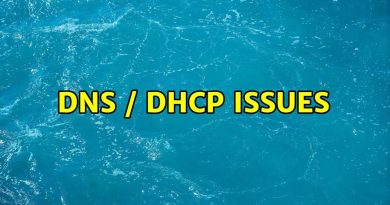
0:53 burp?
Thank you very much, i was completely lost but now i got it because of your video
Dont work ubuntu 20.04 in 2022
Is a commande replace = ( cat /etc/ssl/cert/thawte_Primary_Root_CA.pem | sudo tee -a /etc/postfix/cacert.pem )
cat /etc/ssl/certs/TWCA_Global_Root_CA.pem | sudo tee -a /etc/postfix/cacert.pem
Hi brother how to get this file "thawte_Primary_Root_CA.pem"
Thanks a lot for the video…
he seems so nervous, his early days :D. love you bro.
What do I do if I change my gmail password? I put the correct new credentials in sasl_passwd but still can't send emails? UPDATE: I just reinstalled the whole thing and it works now.
cat: /etc/ssl/cert/thawte_Primary_Root_CA.pem: No such file or directory
that command giving me this error
cat: /etc/ssl/cert/thawte_Primary_Root_CA.pem: No such file or directory
can u check this
every command its working,but i didn't get the mail
try out this steps but not working for me. iam trying on ec2 ubuntu. cuould i have help
You are amazing! Thank you very much! Works like a charm on Linux Mint 19.3.
Thank for help but don´t work
fatal: specify a password table via the `smtp_sasl_password_maps' configuration parameter
Please post the content of commands in Description of this Video
hi i need the comand file please
Thanks a lot. 100% working video.
sudo apt install ssmtp
sudo apt install postfix mailutils libsasl2-2 ca-certificates libsasl2-modules
sudo nano /etc/postfix/main.cf
relayhost =[smtp.gamil.com]:587
smtp_sasl_auth_enable = yes
smtp_sasl_password_maps = hash:/etc/postfix/sasl_passwd
smtp_sasl_security_options =noanonymous
smtp_tls_CAfile = /etc/postfix/cacert.pem
smtp_use_tls = yes
sudo nano /etc/postfix/sasl_passwd
[smtp.gmail.com]:587 kumar@gmail.com:mypassword
sudo chmod 777 /etc/postfix/sasl_passwd
suod postmap /etc/postfix/sasl_passwd
sudo rm -f /etc/postfix/sasl_passwd
cat /etc/ssl/cert/thawte_Primary_Root_CA.pem | sudo tee -a /etc/postfix/cacert.pem
sudo systemctl reload postfix.service
echo " test mail"| mail -s "test mail raj@gmail.com
I have configured the exim4 email server at Ubuntu 18.04. The email goes to spam. Please send me a solution at shakir0.saifi@gmail.com
Why chmod 777?
thanks