Serva Configuration for PXE Network Boot – Install any OS through LAN 🔥🔥🔥
Learn How to Configure Serva for PXE Network Boot. This Video describes how to install Windows 7/8/10 or any OS on multiple machine at a time from a server machine through LAN.
serva is PXE Server i.e. Preboot eXecution Environment server used for PXE boot or PXE Install of OS.
Before running serva to install Windows or Linux, you have to setup serva.
serva IP setup is also done along with serva PXE server setup for Network boot or Network Installation of OS.
serva setup on Windows 10 or Windows 7 is very easy, just watch the serva configuration video that made with very easy steps. serva password setup also done on this video. If you confused with password while installing OS using PXE Boot or PXE Install using serva then this serva configuration video will definitely help you to Install Windows /Linux over Network.
serva DHCP configuration, serva TFTP configuration also shown on this serva setup video.
Bind DHCP to this address also shown in this video tutorials.
serva DHCP server setup and serva TFTP client setup is very easy to understand.
Link: https://www.neskyi.com/2019/11/serva-configuration-for-pxe-network.html
#ServaConfiguration
#PXENetworkBoot
#serva
by NeSky India
linux dhcp server

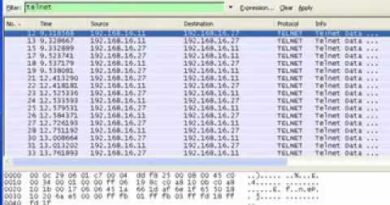


TALK! I AM NOT HERE FOR THE MUSIC
Music name pls?
WHAT HAPPENS WHEN THE LAPTOP RESTART DURING THE INSTALLATION PROCESS?? WILL IT CONTINUE OR STARTS AGAIN?
How to fix: Loading Network Resources(5)…Failed; No NIC/Driver, ABORTING!
what is the ip pool first address?
I have no password then what type in password
Thanks mate
Beautiful music as well 🙂
How did we do with windows neptune
I tried using the same IP address but no luck.. log just start and end same time 😢
what if i want to install a firewall, in similar way, what should name the file instead of
WIA_WDS
what this password os install computer password?????
great!!!! the best video thanks
Do we have configure serva from client side in order to do windows?
Because i want to window my friends computer. We both are using different networks.
BINL Err: WIA_WDS_SHARE wrong setup SMB share not found
I tried to enable advanced sharing on the wia wds folder but it didnt help, what can i do?
hello bro!
Im having this message error:
[12/17 21:08:30.078] BINL Inf: Updated OK, C:servaWIA_WDSWindows_SERVA_ServaBINL.dat
[12/17 21:08:30.401] BINL Err: WIA_WDS_SHARE wrong setup; 127.0.0.1:445 SMB share not found
[12/17 21:08:30.401] BINL Inf: Preparation/Maintenance procedures "End" **
what I did wrong?
🙁
it wont work
😭
This is perfect, the only tutorial that worked for me!!! Thank you man!!!
IP address server ka lena h ya client network settings me
awesome video