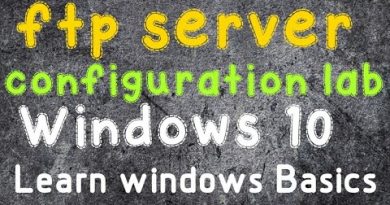Server 2012 – Disable IE Enhanced Security Configuration
A quick video from SuperTekBoy on how to disable that pesky Internet Explorer Enhanced Security Configuration.
Enhanced Security Configuration only allows you to visit a list of trusted websites and content blocks all other sites.
You can add all the sites you need to the trusted list, but this can quickly become tedious.
Keep in mind disabling it is not a best practice. So, if you do disable this mode, only visit websites you trust.
Be sure you have adequate endpoint protection securing your server from browser based attacks.
windows server 2012