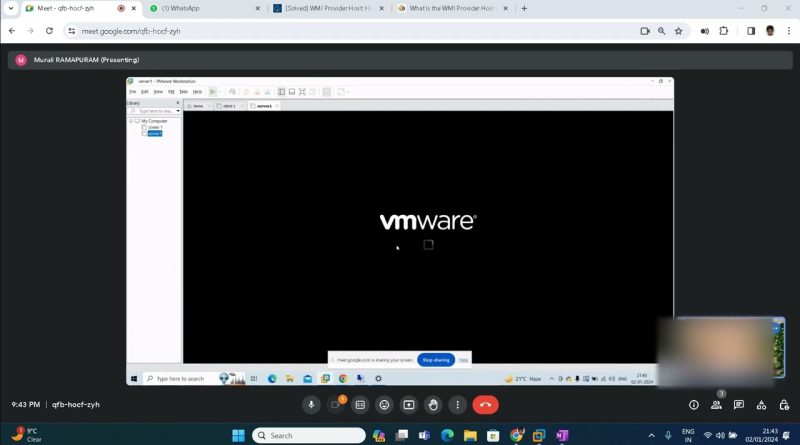Session6 | Windows Server Setup on VMWare – "No Images are available" Issue resolved
“How to Fix ‘No Images are Available’ when setting up Windows Server on VMware.
Steps:
1. In the New Virtual Machine wizard, choose Custom (advanced).
2. Choose the option ‘I will install the operating system later.’
3. Name the Virtual Machine and set the Location.
4. After the creation of the VM, attach the ISO to resolve the issue.”
windows server