Set Smart TV IP address to Static with a DNS server using the Router
Set Smart TV IP address to Static with a DNS server using the Router
This video is all about setting Smart TV IP address to Static with a DNS server using the Router. This could also help those users with a problem connecting Smart TV to the internet and fixing some of the NetFlix steaming error. Netflix error such as the following below.
Netflix error code NW 2 4
Netflix error code NW 8 17
Netflix error code NW 4-8
Netflix error code NW 3 6
Netflix error code NW 4 7
You might want to visit our website
https://www.errorsolutions.tech/
We research the most important computer, console and device error messages and our in-house tech team solves, summarizes and creates step by step walk-through solutions for these errors. All errors and solutions are researched and verified before going live. Our database of errors and solutions is free to use.
ip address
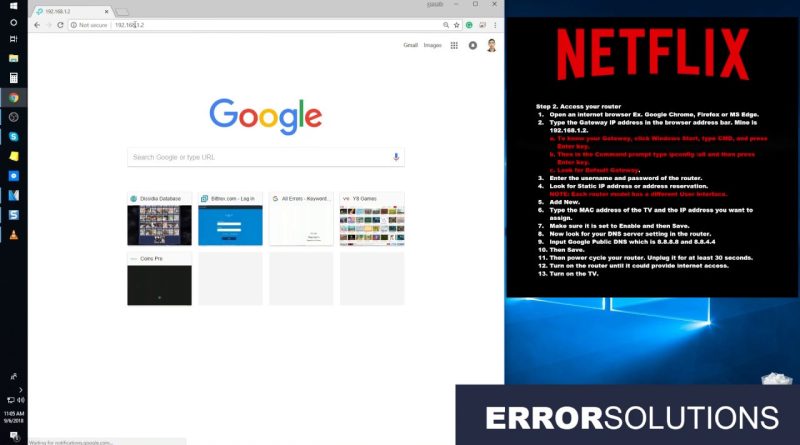

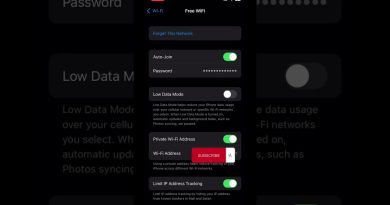

Good job bro
What he/she is doing 🧐🧐🧐🧐 I can't able to see
Fucking idiot go fuck yourself
IDIOT
Smh wat is this
Not visible what you are doing!!
Thank you for watching "Set Smart TV IP address to Static with a DNS server using the Router" tutorial.
Please visit our website https://www.errorsolutions.tech/ for free solutions on computer, console and device error.