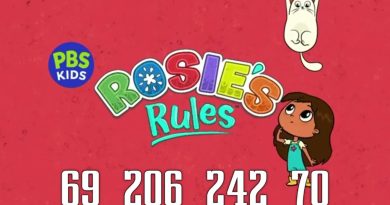Set up an IPv4 address using PowerShell
#powershell #ipv4
Timecodes:
0:00 – Intro
0:05 – 1. Obtain IPv4 Address and DNS Server Address Automatically
0:30 – 2. PowerShell Commands to Set Up IPv4 and DNS Server Address
3:26 – 3. Verify IPv4 and DNS Server Address Change
3:44 – 4. Ping Client 1 Computer from the Primary DC
ipv4