Set Up Your Own Wireguard VPN Server with 2FA in 5 Minutes!
The playbook https://github.com/notthebee/ansible-easy-vpn
LowEndStock https://lowendstock.com
DuckDNS https://duckdns.org
Follow me:
Mastodon https://mastodon.technology/web/@notthebee
GitHub https://github.com/notthebee
Twitch https://twitch.com/notthebeee
TikTok https://tiktok.com/@notthebeee
Support the channel:
Patreon https://patreon.com/WolfgangsChannel
PayPal (one time donation) https://www.paypal.com/donate/?hosted_button_id=S46R487SBMJZ8
Music:
Mansij – Life With Myself
Kitrano – Slow Evening
Liquidy – Afternoon
Videos are edited with Davinci Resolve Studio. I use Affinity Photo for thumbnails and Ableton Live for audio editing.
Video gear:
Camera https://amzn.to/3gfcQYo
Main lens https://amzn.to/3cvCozn
Microphone https://amzn.to/3pAARgI
Key light https://amzn.to/2TK374E
Softbox https://amzn.to/3v6mBxt
Secondary light https://amzn.to/3w7KLJg
Other stuff that I use:
Monitor https://amzn.to/36zNekk
Standing desk https://www.amazon.de/-/en/Infinitely-Height-adjustable-Management-Integrated-Protection/dp/B07DXC73KZ
Monitor arm https://amzn.to/3ASFKXD
Laptop stand https://amzn.to/3eahdDJ
Keyboard https://www.amazon.de/HHKB-PD-KB401W-Tastenkappen-Professionelle-Mechanische/dp/B082TXQD1S
Mouse https://amzn.to/2Vp6NcU
Audio interface https://amzn.to/3AS6Jmm
As an Amazon Associate, I earn from qualifying purchases
Timestamps
00:00 Introduction
01:29 Choosing and buying a VPS
04:21 Logging in and running the playbook
08:05 Setting up two-factor authentication
09:18 Connecting to the VPN on mobile and desktop
10:51 Outro
by Wolfgang’s Channel
linux dns server
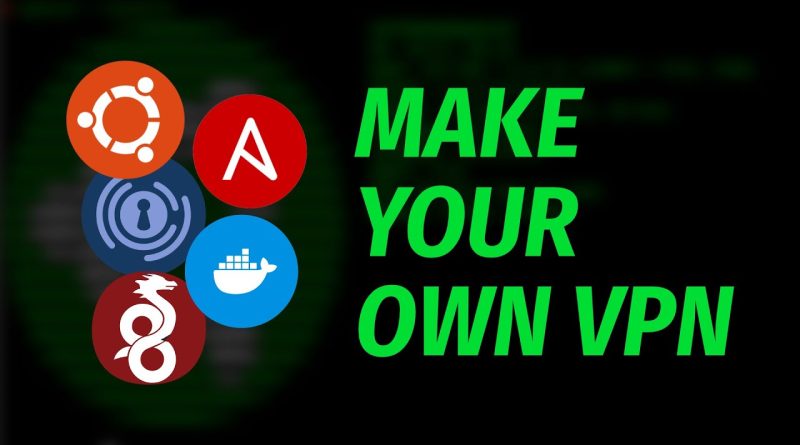



Hi Wolfgang I am getting this error fatal: [localhost]: FAILED! => changed=false
msg: |-
Unable to start service iptables: Job for iptables.service failed because the control process exited with error code.
See "systemctl status iptables.service" and "journalctl -xe" for details.
PLAY RECAP ***********************************************************************************************************
localhost
Ooôoopaaa, Boa tarde, passando aqui e deixando aquele like no capricho, ,😎✌️
I have a question , i hope someone answer me ,
I have a vps and I have already installed openvpn on it , and i use the vps IP to enter the dashboard and add clients ,
if i install wireguard the way in the video , how can i enter it's dashboard ? will the openvpn be deleted ? please i need some explainations..
I have an Issue deploying this in Ubuntu 20.04, the problem is that when everythig is finished (and show no errors) I can't get in into the URL of destination. I run an NMAP and saw the port 443 and 80 closed. Any thougts?
I want to use wireguard VPN with each peer have their static public ipv4.
I want to take a dedicated server with 256 IP so all the 254 IP can be given to each client. Is it possible with wireguard?
Thanks
In case someone else hits this problem.
Just ran the script on a Ubuntu 23.10 linode vm and it hung on the docker installation. Couldn't find docker-ce. I rolled my vm back to 23.04 and everything worked well. I tried manually installing docker before running the script and still had problems.
One of the tasks fails (tried both Debian 11 and Ubuntu): Unable to start service iptables. What do?
edit: ok, so I managed to fix it. Iam currently using a VPS that has a Wireguard Script, once executed this error disappears and the installer keeps going
I am running a NAT behind a Cisco Router with ports properly forwarding. I also made sure the proper host file is created on my DNS registrar. I am getting a "The domain <fqdn> does not resolve to the public IP of this server (public ip)". As a side note, I have set this up successfully on this server about six months ago using the same internal IP address, but I had to blow away the container due to a corruption and create a new one. I ran the updated script on GitHub and now I am stuck here. Any help would be appreciated. Thanks.
Great video. Thanks
I recieve this error when running playbook:
ERROR! We were unable to read either as JSON nor YAML, these are the errors we got from each:
JSON: Expecting value: line 1 column 1 (char 0)
Syntax Error while loading YAML.
did not find expected key
The error appears to be in '/root/ansible-easy-vpn/secret.yml': line 1, column 28, but may
be elsewhere in the file depending on the exact syntax problem.
the github link doesnt work on my windows powershell
what to do if I lost my Iphone and forget OTP password? @Wolfgang's
Tried it, and now I'm waiting on VPS to reset my password. I got as far as attempting to download key into host machine. It appears every password I just used didn't work. Not sure how or why that happened, but after several failed attempts, the vps locked me out for an hour. Observed issues today: 1. It's obvious that you continue to improve your script. I didn't see any documentation in GitHub regarding two updates you've made. The updated question to select DNS of choice; I didn't know if I needed to select the number associated with my DNS service of choice or type in the address of the DNS. I know you're not going to make a video after each change, so please create an updates section on your GitHub page which addresses these changes. I believe I made the wrong choice at this selection, which is why I'm now locked out due to the device not being able to resolve DNS. 2. This is why too many passwords to create/make/remember in a single setting. Surely, you could develop this script to utilize a SSO/single sign-on protocol and allow others who wish to change things or personalize them, after the service is up and running.
Edit: After reviewing your script. It wasn't the dns selection. I'm thinking it was the adguard echo.
Thank you for this
Nice tutorial but I have a question about the limitations we can put on user usage , for example I want to limit a user usage to 10gb and if he reached that , the config file we get him should stop working, how can we do it
"hell no. i know yall smokin dat pack"😂😂😂
How we can encrypt our whole home but add websites that will be exluded from vpn
I enter the domain and then the setup just ends…. I am not sure what is going on but this did not work for me.
I wish to do this process on windows , where can I find the windows tutorial instructions
Thanks for the great Video. I setup my VPS long time ago. I have forgot the admin password for web UI, how can i reset the password for it? I have access to the SSH of the VPS. Your help appreciated🙏