Setting SMTP GMAIL OAuth for OJS 3 June 2022
setting OJS to send mail notification using GMAIL Account with XOAUTH2 for OJS 3 2022
There are 3 files that must be edited :
1. get_oauth_token.php
2. mail.inc.php
3. config.inc.php
and Google OAuth library and it dependencies must be added to OJS directory
0:00 Configure an OAuth2 app for OJS Mail Notification
3:26 Solving “Warning: require(vendor/autoload.php): failed to open stream: No such file or directory”
4:37 Solving “Fatal error: Uncaught Error: Class ‘LeagueOAuth2ClientProviderGoogle’ not found”
7:52 Solving Refresh token does not appear
9:04 Email Setting in Config.inc.php file
10:58 Submission notification test
12:11 It Works
by SaMutSyi
linux smtp client
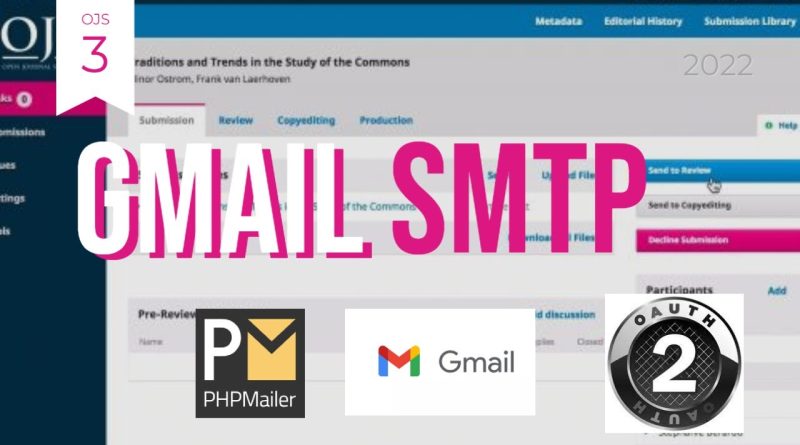
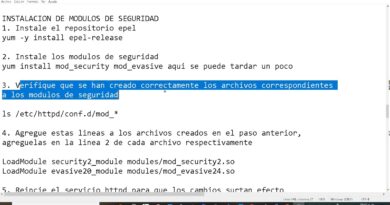


what version is this mine is 3.2
the config.inc.php does not have smtp_authtype
kalau menggunakan email hosting sama juga caranya?
sebelum membuat vendor menggunakan composer harap cek terlebih dahulu versi php yang digunakan di pc kalian, harus sama dengan versi php yang ada pada cpanel.. karena saya error karena di cpanel versi php nya 7.4 dan di pc saya versi 8.1, sehingga pada saat run vendor nya muncul error Composer detected issues in your platform: Your Composer dependencies require a PHP version ">= 8.1.0"
THANKS TUTORIALNYA 😁
when i try to open this link
"***/lib/pkp/lib/vendor/phpmailer/phpmailer/get_oauth_token.php"
redirect me to the journal home page
please help me.
i followed all of the steps as described by you. But upon article submission an error is displayed about email not sent.
Can you please help.
getting error message unable to send email please contact administrator
Friend. You saved my life. Thanks a lot for sharing knowledge
Script ?