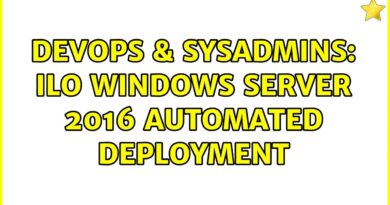Setting Up Drive Maps on Windows Server 2022 for Hyper-V Clients: A Step-by-Step Tutorial
In this instructional video, I guide you through the comprehensive process of setting up and configuring drive maps on Windows Server 2022 for Hyper-V client machines. You’ll learn how to establish profile paths, home paths, and organizational paths, ensuring a streamlined and efficient environment for your users. The tutorial also covers how to configure these settings in Group Policy Objects (GPO) and demonstrates how to limit the storage space for each drive, providing a well-rounded approach to managing your server resources effectively. Perfect for IT professionals looking to optimize their server management skills, this video is your go-to resource for mastering drive mapping on Windows Server 2022.
windows server