Setting up SFTP with the Google Cloud Platform and Filezilla
This video walks through the process of connecting to a Google Cloud Platform VM Instance using SFTP and Filezilla.
Full Tutorial: https://codeadam.ca/learning/gcp-ftp.html
Instructions: https://codeadam.ca/server-setup/list.html
Google Cloud: https://cloud.google.com/
—
Website: https://codeadam.ca/
Twitter: https://twitter.com/codeadamca
Instagram: https://www.instagram.com/codeadamca/
GitHub: https://github.com/codeadamca
by Adam Thomas
linux ftp server



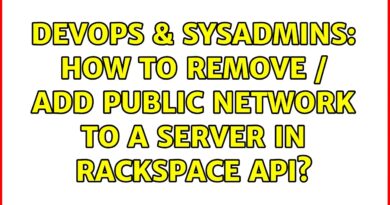
That is weird when I try to connect with CMD using the SSH command it allows me the remote access but when setting up with FileZilla it says could not connect to the server, can you help me?
I was able to connect to the GC server but I'm running into an issue with insufficient permissions to edit files on the server… Any tips on resolving that? Hoping to disable plugins on a WordPress site…
I can't edit specifically the folder "www". Appears permission denied. Anyone knows how to solve it?
I cant believe you dont maxime. It is really hard to see what you are doing.
thanks, it worked perfect for me
Thanks Brother, Love From Bangladesh
I'm not able to download files. Says insufficient permissions. How can I use root?
wait – so I can have a sftp running on gcp following this ?
Thank you, great video.