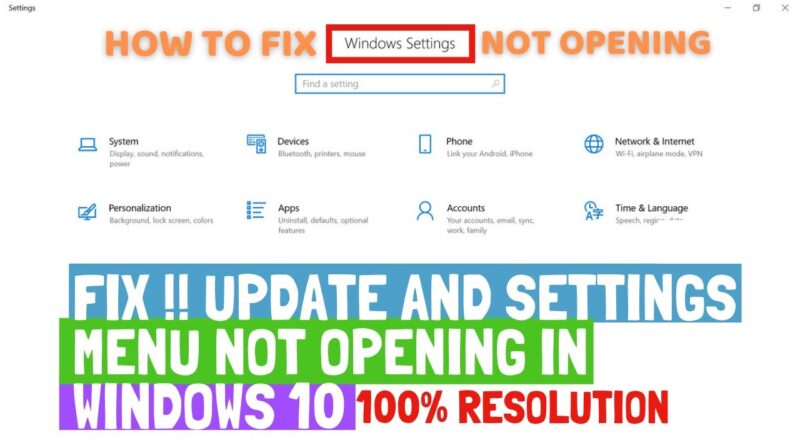Settings not opening in windows 10 | 4 ways to fix
#settingsnotworking #windows10 #updatenotworking
Guide to fix update and settings not working in windows 10 windows 8.1 windows 8 and in windows 7
00:00 Introduction
00:22 Method 1 to fix update and settings not opening in windows 10 by installing necessary updates
02:07 Method 2 to fix update and settings not opening in windows 10 using system file checker
03:13 Method 3 to fix update and settings not opening in windows 10 by re-registering setting app
04::10 Method 4 to fix update and settings not opening in windows 10 by creating new user account
Link to download the update tool i use in method 1 :
https://www.microsoft.com/en-us/software-download/windows10
command i use in method 2 :
sfc /scannow
dism /online /cleanup-image /restorehealth
command i use in method 3 :
to re-register settings app in powershell :
Get-AppXPackage -AllUsers -Name windows.immersivecontrolpanel | Foreach {Add-AppxPackage -DisableDevelopmentMode -Register “$($_.InstallLocation)AppXManifest.xml” -Verbose}
command i use in method 4 :
lusrmgr.msc
Buy me a coffee : https://www.paypal.me/thelotusgeek
Follow me on
Facebook : https://www.facebook.com/thelotusgeek
YouTube : https://www.youtube.com/c/lotusgeek
Twitter : https://www.twitter.com/vizitbanger
Visit us at : https://thelotusgeek.com
Comment below if you still facing issue and ll there to support you at every step.
Thanks
Settings not working in windows 10,update and settings not working in windows 10,fix settings app not working in windows 10,windows 10 settings not opening,windows 10 settings not working,windows settings not opening,windows settings not working,settings not opening windows 10,settings not opening in windows 8.1,settings not opening in windows 10,windows 10 settings wont open,settings in windows,settings in windows 10 not opening.
how to repair windows 7