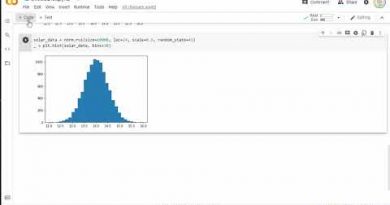Setup Docker on Ubuntu in GCP in 2mins (1 Click Install)
How to install and setup Docker Community Engine on Ubuntu 20.04 Virtual Machine Server on Google GCP Cloud. Once click install using the marketplace image template, choose Ubuntu or CentOS Linux server.
Docker is a platform for developers and sysadmins to build, run, and share applications with containers. The use of containers to deploy applications is called containerization. Containers are not new, but their use for easily deploying applications is. Create a Docker Swarm, alternative to Kubernetes cluster.
Deploy Docker from GCP Marketplace using the following images:
Docker Community on Ubuntu 20.04 Server
https://console.cloud.google.com/marketplace/details/cloud-infrastructure-services/docker-ubuntu-20
Docker Community on Ubuntu 18.04 Server
https://console.cloud.google.com/marketplace/details/cloud-infrastructure-services/docker-ubuntu
Docker Community on CentOS Server
https://console.cloud.google.com/marketplace/details/cloud-infrastructure-services/docker-centos
The Docker daemon (dockerd) listens for Docker API requests and manages Docker objects such as images, containers, networks, and volumes. A daemon can also communicate with other daemons to manage Docker services.
Docker Features
Lightweight containers spin up fast and optimally use system resources
Docker daemon (dockerd) manages Docker objects such as images, containers, networks, and volumes
Docker registry to store Docker images
REST API which specifies interfaces that programs can use to talk to the daemon and instruct it what to do
Command line interface (CLI) client (the docker command)
Namespaces provide a layer of isolation
Control groups to limit applications to a set of resources
Union file systems (UnionFS)
Container format (libcontainer)
Access to Docker hub public images
Step by step guide on our website:
How to Setup Docker Engine Containers on Linux in Azure/AWS/GCP
ubuntu