Setup Domain Controller and Join Computers to Domain
Udemy Bootcamp: https://www.udemy.com/course/it-support-technical-skills-training-part-1/
✅Try our Premium Membership for real-world courses, featuring 170+ lab courses with 15,000+ exercises
Premium covers a comprehensive IT skillset required to become an IT professional and advance into roles such as networking, systems administration, cloud computing, and cybersecurity
Need experts to guide you to finish courses, prepare for certification, and become job skills ready? Coaching is for you
✅IT Support Training
PREPARES FOR CERTIFICATIONS
–Core 1 Hardware (CompTIA A+ 220-1101 Prep)
–Core 2 Software (CompTIA A+ 220-1102 Prep)
–TestOut PC Pro
PREPARES FOR REAL IT ROLES
–IT Support Roles
–Modern Desktop Administration Roles
✅Network & Systems Administrator Training
PREPARES FOR CERTIFICATIONS
–CompTIA Network+ N10-008 Prep
–Testout Network Pro
PREPARES FOR REAL IT ROLES
–Network Administrator Roles
–Systems Administrator Roles
✅Cybersecurity Training
PREPARES FOR CERTIFICATIONS
–CompTIA Security+ SY0-701 Prep
–Testout Security Pro
PREPARES FOR REAL IT ROLES
–Cyber Security roles Roles
–IT Security Administrator Roles
✅Cloud Administration Training
Other Useful Material for IT Pros
➝ IT Support Interview Help
➝ Mock IT Support Interviews
➝ Download JSS Resume Template
➝ IT Career Consultation Videos
✅ Success Stories
Join 70,000+ Members
Join Discord IT Community
https://discord.com/invite/bAxDffN
Follow us on Linkedin
https://www.linkedin.com/company/dmvitsolutions/
IT Career Consultation
✆ WhatsApp: 530-431-8008
by Jobskillshare Skills-Based Platform
windows server dns
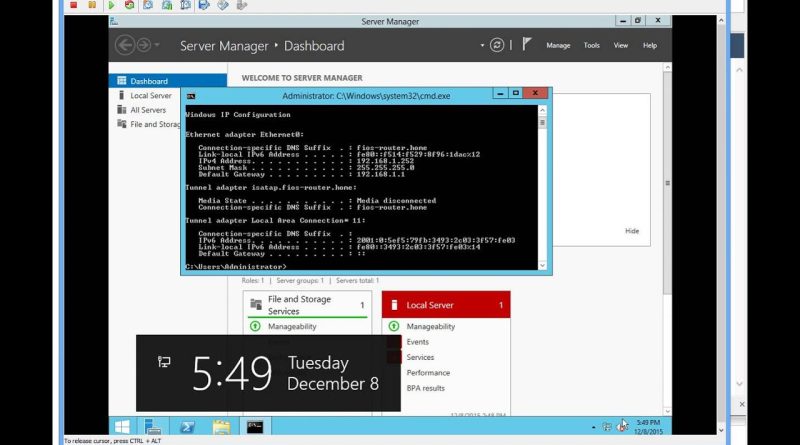



2024 Practical IT Support Skills Training, now accessible through convenient monthly memberships. Begin your journey from any location, as we furnish comprehensive labs and resources to support your learning. Explore more at https://jobskillshare.org/membership
Can’t connect on another computer
Password does not meet group policy password huhu
very helpful video
This is just a wonderful video to keep in every aspiring system administrator's archive. Thanks man, you made my day.
Thank you Brother…
Man! I can't believe this video is from 7 yesrs back. You're just fantastic. I followed every step and everything went just right. Your tutorial was spot on. Thanks a bunch!!!!
Your jelly fish looks good
where would I be without this video😆😆😆😆😆😆
just been curious as a beginner, how did the user device got it ip or was it assigned manually like the server device
Lot of thanks for the valuable guidance
I have no clue if you still look at comments, but I had to leave one. I did two years of school for IT work and I struggled bad, but I made it to the end and graduated. The problem is that was two years ago and I have not been able too start looking for work due to having surgeries. So I wanted to start practicing. Although I use Hyper-V I am able to follow along and do what your videos are saying. The other difference is I'm using server 16 and windows 10, but again I'm able to follow along. I was having problems connecting my client to my domain server. No matter what I did it just couldn't find it. I had to go search another video to trouble shoot and FINALLY I got it to connect. It was an IP address problem. I'm sorry for this long comment, but I just want you to know your videos are helping people out to this day. I will keep watching all your other lab videos because I need all the help I can to keep this stuff fresh in my head. My goal is to follow along building as many VM's as I can with your help, then hopefully I'll be able to do it all over from the start without watching your videos. Thank you so much!!!!!
this does not work for me. Just says "network path was not found" endlessly. Even after trying the little DNS trick. There is something missing🙄
This helped me a lot. I need to apply Sysrep on the machines joining the domains because I had duplicated them from existing VMs.
I cant join the domain, it keep saying : cant find domain.
Great Toturial, Thank you
where's the last video
Hi Jobskillshare Community I really like how you explain things so clearly. Thank you for the knowledge that you are sharing to us. I am very much interested on what you mentioned @ 19:22 of the video that we can join the domain without using the DC IP address as the computers Primary DNS. Do you have a separate video for that and if there is one could share it with us. Thank you
Perfect video. 🙏Thank You. All the steps still works in windows 2019 server. I am posting this on : 11-09-2022
Thank you for taking the ti to do tNice tutorials i know I’m gonna enjoy figuring it out
what software you were using to remote access the window 7?
thanks
What do I do when the channel rack becos too cluttered? If I can, how do I clear it?
I should do this in NAT or bridge?
thank you so much for giving out this free. this benefits me a lot
A very big thanks
presentation is very worst. typing mistakes are awful to watch.
❤️❤️
Arh it keeps saying an AD DC cannot be found
my host pc crashed while I was doing it
perfect better than linkedin video
16:00 is where he joins another device to the domain he sets up, for anyone else that needed to skip to that part
1.) Can the domain admin controller can view the user monitor display?
2.) Can the domain admin controller can freeze a running software (this is to catch if a guy watching movie at office) of the user
How about when the roles and features are greyed out? How do you solve the problem?
Explanation was Excellent, love from KARNATAKA ❤️💛
Hi. How can i remove my PC from a domain. The DC is no longer active and the admin account never logged in to my machine, meaning the Admin account details is not saved on Local cache. Please advise. i get this error when i try to login with admin account "We can't sign you in with this credentials because your domain isn't available
Honestly, one of the best tutorial video ever!👌🏻
Which windows they will give you if you are working as a help desk ? Windows 2016 server or win 10 with active directory?
Hello Danish, Your way of teaching is so unique and powerful you are like a psychologist you understand the mind and how best to teach it. I did not know anything about Office 365 and after watching your videos I feel like a pro…However, I signed up for your free 70+ hours of video tutorial online but I have no idea where on the site to find them…can you please direct me to same?
Thanks for your good work…
How can i find next videos of this training??
Great video.
I also have tried to watch other youtube videos to do the same lab exercise. I was able to do most of it except for joining to the domain I created.
The only ingredient I missed from other video is they didn't create a new user in order to join the domain, which sounds pretty intuitive but very critical for the beginners like me. Thank you.
Btw, I am also a paid member on JSS. I realized that all your videos are very well explained. The A+ instructor's voice made me fall asleep every time. I paid the membership merely because of your videos!!!
YOU super great thank u can u explain how to join domain without change dns
amazing video. and still relevante. cheers man
Thank you Danish, this is an awesome tutorial. I can't believe YouTube barely recommended this to me.
Thanks a lot man, I was searching for this brief explanation.
I'm a beginner trying to get into a Networking IT career. Getting my MTA 98-366 soon. I want more hands-on learning videos these videos help
Thanks!
Miss using Windows Server 2012 r2 it was a really good windows, I’m doing this on windows server 2019
thank you, this really helps with my it studies