Setup Microsoft Active Directory Federation Services in Windows Server 2019!
Got a video request on how to setup Microsoft ADFS (Active Directory Federation Services) in Windows Server 2019. Checked the YouTube channel if I had anything dealing with ADFS and my luck there wasn’t any videos, so I had to create a video on how to setup Microsoft Active Directory Federation Services within Windows Server 2019. Please Enjoy and be safe.
Chapters
0:00 Introduction
0:19 Video Request on Active Directory Federation Services
0:44 Using Windows Server 2019
0:57 Install ADFS with PowerShell
1:39 Configure Active Directory Federation Services Wizard
3:23 Configure KDS Root Key for ADFS
3:50 Continue ADFS Setup Wizard
4:46 Configure DNS A Record for ADFS
5:16 Issues with ADFS Idpinitiated Sign On Page
6:02 Configure ADFS Trusted Relying Party
7:01 Enable ADFS Idpinitiated Sign On Page
7:34 Test ADFS Idpinitiated Sign On Page
8:08 Conclusion
#WindowsServer #Microsoft #BTNHD
Don’t forget guys, if you like this video please “Like”, “Favorite”, and “Share” it with your friends to show your support – it really helps us out! If there’s something you’d like to see on the channel, tweet us about it! See you next time 🙂
********************************************************
The Music I Use: https://btnhd.com/BTNHDMUSIC
Stock Images & Video I use: https://btnhd.com/BNTHDVIDEONPHOTOS
BTNHD GitHub Repo – https://btnhd.com/BTNHDGitHub
Join Newsletter – https://btnhd.com/JoinBTNHDNewsLetter
Follow Me at Twitter: http://twitter.com/bjtechnews
Hang Out: https://www.periscope.tv/bjtechnews
Tech Site: http://bjtechnews.org
Twitch.tv: http://www.twitch.tv/t3chz3ro
Instagram: http://instagram.com/bjtechnews#
Facebook: http://facebook.com/bjtechnews
by BTNHD
windows server dns



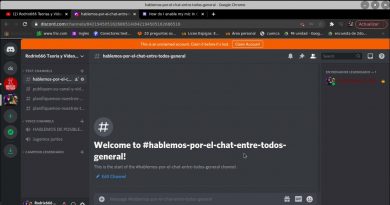
Hi guys, thanks for watching. If you want to know more about Microsoft ADFS and what it does for your environment. Please review the following – https://docs.microsoft.com/en-us/windows-server/identity/ad-fs/overview/whats-new-active-directory-federation-services-windows-server
Always thanks and be safe 🤓
Did you ever do a video on setting up the external SSL in the IIS manager?
You saved my life! Thanks a lot bro!
Can you please do a video the ssl certificate import process mentioned at 2:29
AD FS is one of the biggest pains with Windows Server
following this video – cant achieve ADFS E2E – some things are black box here.. see the people comments – after referring your videos also they have questions/problems.
The part about generating and importing your SSL cert into IIS really needs a little more explanation.
Great guide, thank you!
Hi, I am getting below error while trying to install the ADFS server on my local machine for windows 10. Error : Install-WindowsFeature : The term 'Install-WindowsFeature' is not recognized as the name of a cmdlet, function, script
file, or operable program. Check the spelling of the name, or if a path was included, verify that the path is correct
and try again.
At line:1 char:1
+ Install-WindowsFeature adfs-federation -IncludeManagementTools
+ ~~~~~~~~~~~~~~~~~~~~~~
+ CategoryInfo : ObjectNotFound: (Install-WindowsFeature:String) [], CommandNotFoundException
+ FullyQualifiedErrorId : CommandNotFoundException
Your channel always has a helpful set of content, well presented and to the point. Configuring ADFS lot easier now 🙂 top man BTND
Great video!
hi, can you guide me how to import ssl certificate inside IIS manager ?
I’m having trouble with this I am a student but i can’t seem to figure it out
Hello. The SQL Server 2019 is it compatible with ADFS?
You're not really explaining anything though, for instance, that error you got, the lack of the subdomain certauth.x.x.x on your certificate means you'll by default have to do certificate authentication on port 49433, also, all those defaults you zipped through ARE the confusing part of AFDS mostly because they're (1) badly documented, bc of the fact that these values used to federate servers can be (2) completely arbitrary and (3) this goes unmentioned. Then there's the SPN errors, and that has been erroneously documented for years at Microsoft's and all of the websites you're likely to find which are mostly Microsoft employees, MVPs, or anybody with something at stake that only copied and pasted the wrong thing from the source on their own blogs. It's nice that you try to help but ADFS and identity federation in general is among the hardest topics you'll deal with on Microsoft's IT. You can easily cause more frustration instead. To me, it was frustrating to learn, but it was way worse when I tried to pay it forward bc I didn't want to leave room for error of which there's plenty in a situation where you have to answer questions in addition to posing the questions of the other side and match them exactly, yet arbitrarily so and wrap the whole thing up in TLS which is also a matchy-matchy affair, that's ADFS.
What i like and apperriciate that you dint skip troubleshooting part, i am sure which will help us!
I enjoyed, Thank you dear…
thanks dude, i got the same problem today
Hello,
I went through the same process you did except A: ADDS and ADFS and ADCS are all installed on the same machine. Also, I generated a self-signed certificate. After I installed and configured ADFS, I went to the ADFS login screen and clicked sign in. After I do so, it presents me with a IE explorer window where it asks for a domain user and password. I tried entering the administrator credentials and also tried the username that I selected during the configuration of ADFS but neither work. It asks for a user/pass twice and afterwards, it directs me to a webpage cannot be found HTTP400 page. Any idea what I could be doing wrong? Im doing all of this on one single VM that runs all the software.
Really nice video and all, but you do not explain what the service does and where you can use it for, have no glue @ all🤔
Bernardo… Thank you for the "shout out" and especially for creating the video!!! I GREATLY appreciate it! 🙂 Two questions that I can think of off the top of my head:
1 – I have a Root CA in my environment. Would it be ok to use a certificate from that, or does a 3rd party SSL cert need to be used?
2 – Should ADFS be installed on the DC or can I create a separate server for it? If it doesn't matter, then I would probably create another server and run ADFS from there.
Again, I appreciate all you do and I'm constantly telling everyone about your channel!! Keep up the great work!!! 🙂
dude
please post the video how to get certificate
Intunes video plz.