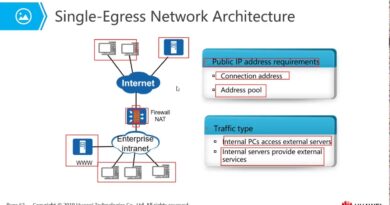Setup of Active Directory, DHCP and DNS on Windows Server 2019
This is the beginning of the more tech related videos that I said I would start doing around 4 months ago. I will most likely be moving the gaming videos to a different channel which I will let you guys know about shortly. So today, I am beginning a series on Windows Active Directory in which I will show you how to install Active Directory, DNS, and DHCP on Windows Server 2019 and show you a client machine which I will join to the domain in the next video.
Links:
Get Windows Server 2019: https://www.microsoft.com/en-us/evalcenter/evaluate-windows-server-2019
My Socials:
Follow me on Twitter: https://twitter.com/TwCory_yt
My Discord Server: https://discord.gg/u6YfTCG
windows server