Setup OpenDNS in Linux Mint 17 for faster & safer browsing
Setup OpenDNS in Linux Mint 17 for faster & safer browsing:
To setup Open DNS on Linux Mint , Open the Network connections and select the type of network from tab ( Mobile,Wired or Wireless ).
Next, click on “Edit” to edit the network. Under IPv4 setting, select the method as Automatic (DHCP) Addresses only and then fill the DNS servers as 208.67.222.222,208.67.220.220
Then select the require IPv4 settings and save the setup. Next reboot your system.
To check the configuration is working fine, open the website : welcome.opendns.com
For more detail, visit : http://www.opendns.com/
❤ ❤ ❤ ❤ ❤ ❤ ❤ ❤ ❤ ❤ ❤ ❤ ❤ ❤ ❤ ❤ ❤ ❤ ❤ ❤ ❤ ❤ ❤ ❤ ❤ ❤ ❤
# Visit my blog for more updates – http://linuxforever.info/
❤ ❤ ❤ ❤ ❤ ❤ ❤ ❤ ❤ ❤ ❤ ❤ ❤ ❤ ❤ ❤ ❤ ❤ ❤ ❤ ❤ ❤ ❤ ❤ ❤ ❤ ❤
by linuxforever
linux dns server

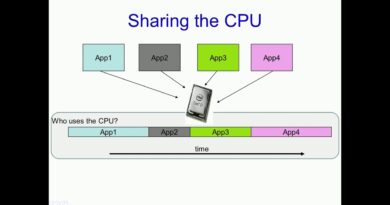
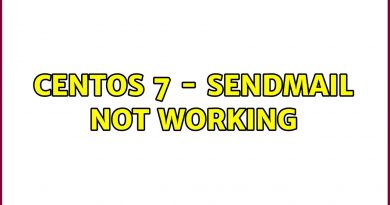

pleas how i can install server dns primary & secondary on mintlinux ! i need this as soon as possible pleas
thanks