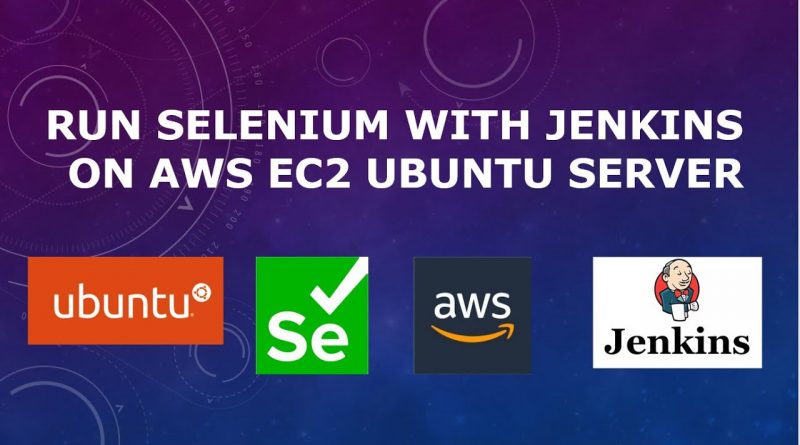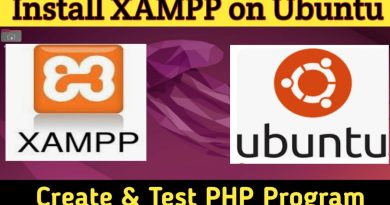Setup & Run Selenium Tests with Jenkins on AWS EC2 Ubuntu Server
In this video, you will learn the following:
– Setup EC2 Ubuntu Server on AWS
– Setup Chrome Binary and Chrome Driver on Ubuntu server
– Setup Java, Maven and Git on Ubuntu server
– Install Jenkins on Ubuntu server
– Configure Jenkins to run Selenium project
– Run Selenium Chrome Headless tests from Jenkins
GitHub Repo – https://github.com/patebija/Selenium-Course.git
Detailed Steps – https://qascript.com/run-selenium-chrome-headless-tests-with-jenkins-on-ec2-ubuntu-server/
Found this video interesting – Please Like and Share the video.
Have Feedback/Questions – Leave a comment below.
Subscribe to our YouTube Channel – @QASCRIPT
Get access to 100 plus videos on different automation tools. Also never miss out on any new video posted on our channel.
Other Video Playlists on our Channel:
Postman:
Selenium:
Rest Assured: https://www.youtube.com/watch?v=FUXRHgiVnEc&list=PLox9xfUeaKQ4I4vr5oJadjqpVLvuLIgR9
Cucumber: https://www.youtube.com/watch?v=wbbbV3SiHBc&list=PLox9xfUeaKQ5H36BjsGq6sVQrhS179d30
Protractor: https://www.youtube.com/watch?v=FUXRHgiVnEc&list=PLox9xfUeaKQ4I4vr5oJadjqpVLvuLIgR9
Jenkins 2.0:
Maven:
Blog Site: https://qascript.com
ubuntu