Setup Ubuntu 24.04 LTS, Neovim, Wezterm from scratch for Software Development
Dotfiles: https://github.com/lavantien/dotfiles
Library of free quality resources: https://gist.github.com/lavantien/dc730dad7d7e8157000ddae845eddfd7
This Neovim config’s features:
– Fully support lua, go, javascript/typescript & vue, html/htmx & css/tailwind, python, c/cpp, rust, java, markdown, latex & typos, bash, make & cmake, json, yaml, toml, sql, protobuf, graphql, docker, kubernetes/helm, ansible, opentofu
– Intellisense, Code Actions, Snippets, Debugging, Code Objects, Pin Headers, Display Statuses, Token Tree, Fuzzy Picker
– Surround, Autotag, Improved Floating UIs, Inline Diagnostics, Cute Statusbar, Multifiles Jumper, Refactoring
– Smart Folds, Autolint, Indentation Guides, Smart Help, Undo Tree, Git Integration, SQL/NoSQL Client, File Explorer
– Schemas Store, Pre-setup 3 themes – Gruvbox, Tokyo Night, Pine Rose – you can just uncomment any one of them
I don’t monetize my vids, if you see an ad, please use uBlock Origin extension on browser or PipePipe opensource yt client on Android
Chapters:
00:00 – Install Firefox, Flatpak, OBS; disable Wireless Powersaving and Files Open Limit; increase swap size
00:26 – Install all necessary APT packages
00:46 – Install Oh-my-zsh, then reboot
00:53 – Install Linuxbrew
01:00 – Install zsh-autosuggestions
01:03 – Install the proper .zshrc by clone this repo to ~/temp, copy all its content to ~
01:23 – Install rust and its toolchains
01:27 – Install gcc, gh, neovim, and other necessary Brew packages
05:08 – Setup your Git environment
05:11 – Run ./git-clone-all $org_name on ~/dev/personal for cloning all of your repos
05:15 – Install Iosevka Nerd Font
05:20 – Install wezterm
05:25 – Install Qemu KVM
05:28 – Install VSCode and extensions
05:40 – Install GRPCUI, DBbGate, Anki, and Signal
06:03 – Install Docker Compose, Podman Desktop and reboot, then use Wezterm to continue
06:15 – Install GRPC, GRPC-Web, and protoc-gen
06:37 – Install kubectl and minikube
07:07 – Install Graphics Drivers and Vulkan, and Sensors
07:33 – Install LibreOffice, Gimp, Inkscape, Krita, Blender, Audacity, Kdenlive, and Avidemux
08:28 – Install Helix
08:55 – Install Steam and Aseprite
10:03 – Kubernetes Healthcheck and Spring Boot Maven Integration Test
11:09 – Neovim Cross-Platform Full IDE Minimal Setup From Scratch
12:53 – Fix Language Server Protocols not attaching
20:11 – Fix Auto Formatter not working
20:41 – Final Testing
Musics:
1. The Cycle of Capital – lavantien ft. Suno
2. Anarchy Dreams – lavantien ft. Suno
3. Fleeting Sands 2 – lavantien ft. Suno
4. Eternal Drumbeats – lavantien ft. Suno
5. Shadows of Men – lavantien ft. Suno
6. Revolution in the Palm of Your Hand – lavantien ft. Suno
7. Streets of Disparity – lavantien ft. Suno
8. Celestial Journey – lavantien ft. Suno
ubuntu
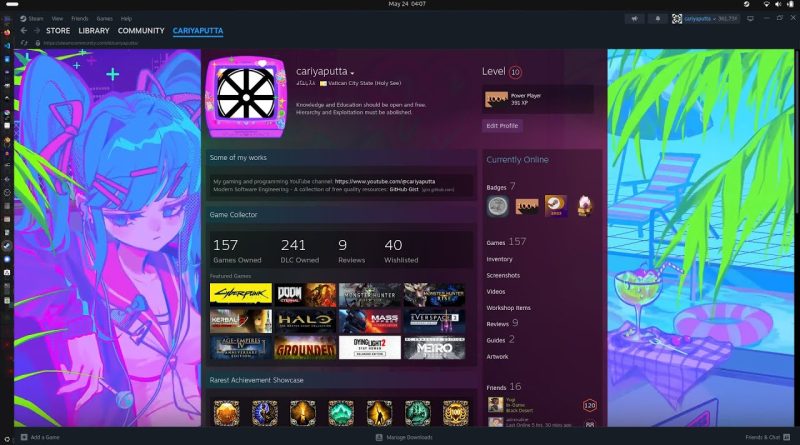

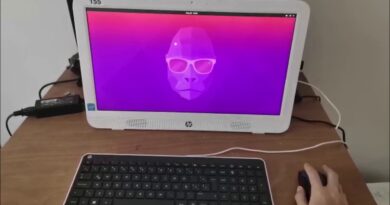

Ordered by musics:
1. The Cycle of Capital – 00:00
2. Anarchy Dreams – 02:33
3. Fleeting Sands 2 – 06:33
4. Eternal Drumbeats – 08:07
5. Shadows of Men – 11:07
6. Revolution in the Palm of Your Hand – 12:34
7. Streets of Disparity – 16:30
8. Celestial Journey – 18:22
Man dystopian future is coming windows new feature called recall which basically privacy biggest enemy and Google pushing ai in there search engine which making their search engine basically crap
Why ubuntu distro gets so many hate
Thnks for the video