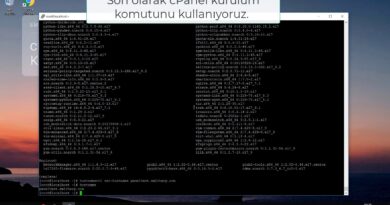Setup Windows Server 2008 R2 Active Directory Domain DCpromo
Setup Windows Server 2008 R2 Active Directory Domain DCpromo
Windows Server 2008 R2 is the fifth version of the Windows Server operating system produced by Microsoft and released as part of the Windows NT family of operating systems. It was released to manufacturing on July 22, 2009, and became generally available on October 22, 2009.
Active Directory (AD) is a directory service developed by Microsoft for Windows domain networks. It is included in most Windows Server operating systems as a set of processes and services. Initially, Active Directory was only in charge of centralized domain management.
A Windows domain is a form of a computer network in which all user accounts, computers, printers and other security principals, are registered with a central database located on one or more clusters of central computers known as domain controllers. Authentication takes place on domain controllers.
Credit to Google for the definition.
Next Video
dhcp-scpoe-gpo-folder redirection-active directory users
just comment your questions guy’s
Stay tune.
please also watched
unboxing Brother DCP T710W printer (bisaya version)
how to remove paper jam epson l3110 (bisaya version)
5.5 how to avail or register UNLI DATA in GOMO APP (bisaya version)
5.5 how to buy GOMO SIM with UNLI DATA in Glife of Gcash APP (bisaya version)
windows server