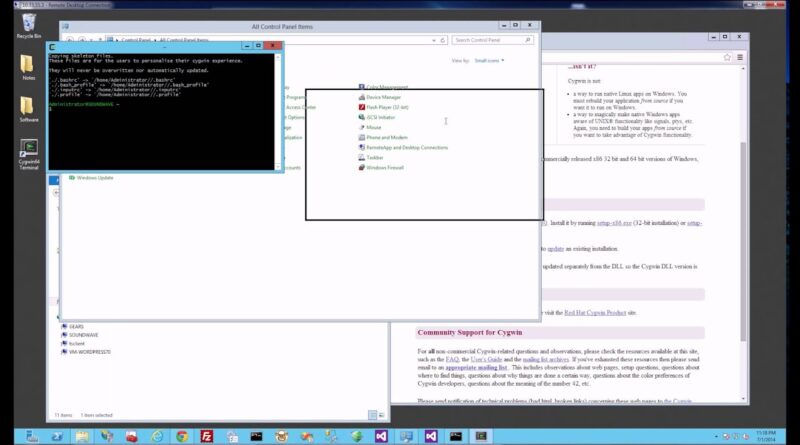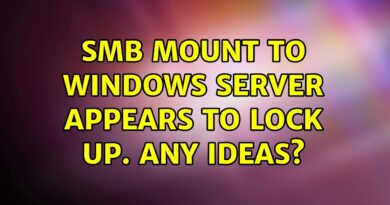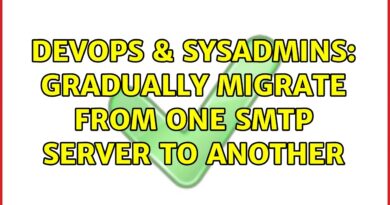SFTP – How To Install SFTP on Windows Server (Cygwin OpenSSH)
Newer Version of this Video can be found here
Link to my Cygwin Install Notes – https://goo.gl/7klW03
Updated video on how to install SFTP on a Windows Server using Cygwin OpenSSH for Windows Server 2003, 2008, 2008R2, 2012, 2014
In the Cygwin Terminal Shell
==========================
#If you don’t have a group or password file in /etc do the following 2 commands
#mkgroup [redirect great than symbol] /etc/group
#mkpasswd -cl [redirect great than symbol] /etc/passwd
export CYGWIN=’ntsec tty’
chmod +rw /etc/group
chmod +rw /etc/passwd
chmod 0755 /var
ssh-host-config
Answers to the questions when prompted for from ssh-host-config
===================================================================
1) should strictmodes be used? no
2) Should privilege separation be used? yes
3) New local account ‘sshd’? yes
4) do you want to install sshd as a service? yes
5) Enter the value of CYGWIN daemon? sshd
6) do you want to use a different name? no
7) Create a new privileged user account ‘cyg_server’? no
8) do you want to proceed anyway? yes
In the DOS Command Shell
============================
net start sshd
Some FSTAB Entries for Your Reference
====================================
http://cygwin.com/cygwin-ug-net/using.html#mount-table
# FSTAB file for your reference
C:/cygwin64 / ntfs override,binary,noacl 0 0
C:/SFTP_ROOT /home ntfs override,binary,noacl 0 0
C:/cygwin64/bin /usr/bin ntfs override,binary,noacl 0 0
C:/cygwin64/lib /usr/lib ntfs override,binary,noacl 0 0
C:/cygwin64/etc/terminfo /usr/share/terminfo ntfs override,binary,noacl 0 0
none /cygdrive cygdrive binary,posix=0,user,noacl 0 0
windows server