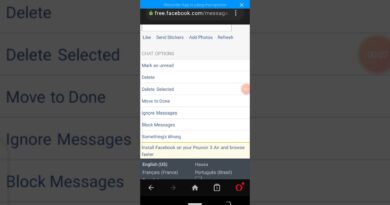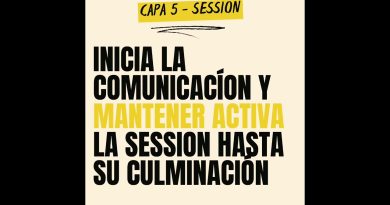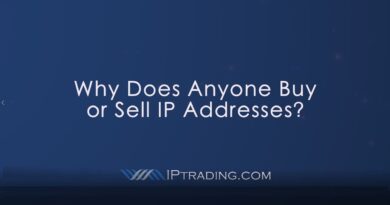Show a Listing of Your Networked Printers and Their IP Addresses and Ports Via the Command Line
If you have printers that you connect to on a network via an IP address and want to get a listing of all your network attached printers you can run a specific command in PowerShell to have all of your printer listed. It will even give you information about non networked printers.
Plus this command will show you the driver name and if the printer is shared or not as well as show you if its published in the Active Directory database.
Check out our books (Networking Made Easy and Windows Home Networking Made Easy) that are written to take your networking skills to the next level!
#PowerShell
ip address