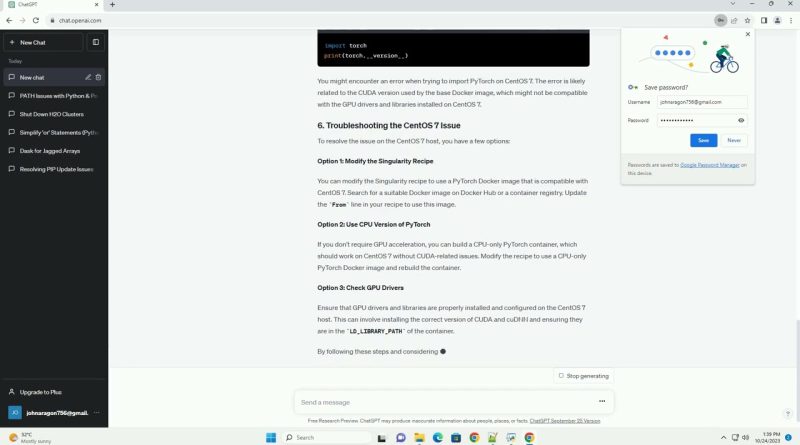Singularity Container Python PyTorch Why does import torch work on Arch Linux host but fails on Cent
In this tutorial, we will explore a common issue that can arise when using Singularity containers with Python and PyTorch. Specifically, we will address the problem of importing the PyTorch library when running a Singularity container on different host operating systems, in this case, Arch Linux and CentOS 7. The goal is to understand why ‘import torch’ works on an Arch Linux host but fails on a CentOS 7 host and how to resolve this issue.
First, ensure that Singularity is installed on both your Arch Linux and CentOS 7 hosts. You can follow the official Singularity documentation for installation instructions:
To create a Singularity container, you need a recipe file. Create a file named pytorch_recipe.def and open it in a text editor. In this file, define the container configuration as follows:
This recipe uses a Docker image from the official PyTorch repository as a base. It also installs python3-pip in the %post section to ensure Python package management is available within the container.
On both your Arch Linux and CentOS 7 hosts, build the Singularity container from the recipe file:
This command creates a Singularity container named pytorch_container.sif based on the recipe defined in pytorch_recipe.def.
On your Arch Linux host, you can run the container:
Inside the container shell, you can now try importing PyTorch:
This should work as expected because the base image is designed for Linux environments similar to Arch Linux.
Now, let’s switch to the CentOS 7 host and run the container:
Inside the container shell, try importing PyTorch again:
You might encounter an error when trying to import PyTorch on CentOS 7. The error is likely related to the CUDA version used by the base Docker image, which might not be compatible with the GPU drivers and libraries installed on CentOS 7.
To resolve the issue on the CentOS 7 host, you have a few options:
Option 1: Modify the Singularity Recipe
You can modify the Singularity recipe to use a PyTorch Docker image that is compatible with CentOS 7. Search for a suitable Docker image on Docker Hub or a container registry. Update the From line in your recipe to use this image.
Option 2: Use CPU Version of PyTorch
If you don’t require GPU acceleration, you can build a CPU-only PyTorch container, which should work on CentOS 7 without CUDA-related issues. Modify the recipe to use a CPU-only PyTorch Docker image and rebuild the container.
Option 3: Check GPU Drivers
Ensure that GPU drivers and libraries are properly installe
centos 7