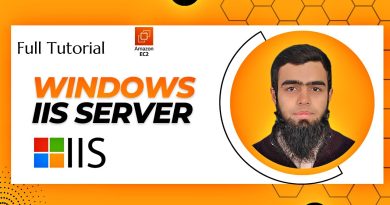SNMP configuration
CONFIGURATION SNMP sur Cisco PacketTracer.
1/ Configuring SNMP Version 2c
—————————————————–
Configuring SNMP Version 2c on a Cisco router or switch requires only one configuration
command: the snmp-server community global command. However, most SNMP configurations
include a couple of optional settings, as well. The following configuration checklist identifies the common steps:
Step 1. (Required) Configure the community string and access level (read-only or readwrite)
with the snmp-server community string RO|RW global command.
Step 2. (Optional) Document the location of the device using the snmp-server location
text-describing-location global configuration command.
Step 3. (Optional) Document the contact for the device using the snmp-server
contact contact-name global configuration command.
Step 4. (Optional) Restrict SNMP access to NMS hosts that are permitted by an access
control list (ACL) by defining an ACL and referencing the ACL on the snmp-server community string acl-name-or-number global configuration command.
*
There are two types of community strings in SNMP Version 2c:
Read-only (RO): Provides access to the MIB variables, but does not allow these variables
to changed, only read. Because security is so weak in Version 2c, many organizations only,use SNMP in this read-only mode.
Read-write (RW): Provides read and write access to all objects in the MIB.
***
2/ SNMPv3 (SNMP Version 3)
SNMP Version 3 arrived with much celebration among network administrators. Finally, security
arrived with the powerful network management protocol. The security features provided
in SNMPv3 are as follows:
■ Message integrity: This helps ensure that a packet has not been tampered with in
transit.
■ Authentication: This helps ensure that the packet came from a known and trusted
source.
■ Encryption: This helps to ensure that information cannot be read if the data is captured
in transit.
This list defines what the SNMPv3 protocol can do as a whole, but devices can choose to
implement only some of these features, based on the configuration. However, even the least
secure SNMPv3 option improves security compared to SNMPv2c, with the managed device
requiring a username to identify the user (the NMS).
by RESEAU FACILE
simple network management protocol