Software Not In The Ubuntu Repos? We Can Still Install Them! (Qtile, Alacritty, Brave)
Since I use mainly Arch Linux based distros, I often highlight pieces of software that have not yet made it into the Debian and Ubuntu repos. This makes sense since those distros tend to focus more on stability rather than having the latest software. But they are missing some very popular programs, like: qtile, alacritty and brave. Let me show how to install these on Ubuntu LTS.
WANT TO SUPPORT THE CHANNEL?
💰 Patreon: https://www.patreon.com/distrotube
💳 Paypal: https://www.youtube.com/redirect?event=channel_banner&redir_token=QUFFLUhqazNocEhiaGFBT1l1MnRHbnlIcHFKbXJWVnpQd3xBQ3Jtc0tsLVZJc19YeFlwZ2JqbXVOa3g0Skw4TVhTV2otNm1tM3A1bUNnamh3S2V6OGQtLTBnSjBxYTlvUXMxeEVIS3o4US10NENHMUQ3STk2a01FOFBhUnZjZFctMEhFUTg1TVctQmFfVUdxZXJ4TDl0azlYNA&q=https%3A%2F%2Fwww.paypal.com%2Fcgi-bin%2Fwebscr%3Fcmd%3D_donations%26business%3Dderek%2540distrotube%252ecom%26lc%3DUS%26item_name%3DDistroTube%26no_note%3D0%26currency_code%3DUSD%26bn%3DPP%252dDonationsBF%253abtn_donateCC_LG%252egif%253aNonHostedGuest
🛍️ Amazon: https://amzn.to/2RotFFi
👕 Teespring: https://teespring.com/stores/distrotube
DONATE CRYPTO:
💰 Bitcoin: 1Mp6ebz5bNcjNFW7XWHVht36SkiLoxPKoX
🐶 Dogecoin: D5fpRD1JRoBFPDXSBocRTp8W9uKzfwLFAu
📕 LBC: bMfA2c3zmcLxPCpyPcrykLvMhZ7A5mQuhJ
DT ON THE WEB:
🕸️ Website: http://distrotube.com/
📁 GitLab: https://gitlab.com/dwt1
🗨️ Mastodon: https://fosstodon.org/@distrotube
👫 Reddit: https://www.reddit.com/r/DistroTube/
📽️ LBRY/Odysee: https://odysee.com/@DistroTube:2
FREE AND OPEN SOURCE SOFTWARE THAT I USE:
🌐 Brave Browser – https://brave.com/dis872
📽️ Open Broadcaster Software: https://obsproject.com/
🎬 Kdenlive: https://kdenlive.org
🎨 GIMP: https://www.gimp.org/
🎵 Tenacity: https://github.com/tenacityteam/tenacity
💻 VirtualBox: https://www.virtualbox.org/
🗒️ Doom Emacs: https://github.com/hlissner/doom-emacs
Your support is very much appreciated. Thanks, guys!
ubuntu


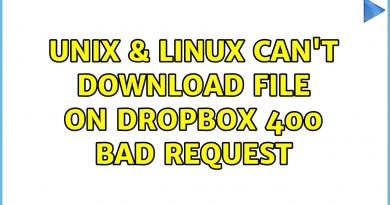

As a recent user of Arch, what do you use for the virtual machine for other distros? Some of the software I want to try (don't remember what at this time) is not easy and has no documentation other than "sudo apt install <package name>" and I can't find the pacman install for it (yet). Just a question so I don't reinvent the wheel. Thanks.
I want to install qtile under ubuntu 23.04. It seems that this will not work due to a policy change to avoid conflicts between the Python package manager (pip) and Ubuntu's underlying APT. Is there a way to do it?
I think I did a whoopsY😂😂
I love how linux is highly customizable.
How can unistall your configuration??
I break my system
after running pip install xcffib. I get error module is not found xcffib.
EDIT:
uninstalled all abd did a pip3 install and qtile is recingised now. But login in as qtile logs me back out. Im on linux mint
Very useful video.I'm a debian user and every time I'm struggling with qtile installation. God bless you.
did he just call ubuntu lts old and crusty? i feel attacked lol
If you are talking about this Latest and Greatest Apps not being Available through Synaptic for example….those days are over. and LTS is as up to date as Arch byt simply installing the Flatpak, or Appimage version of those apps. I rather Stability and use AppImage or flatpak apps if I really need those up to date. and Latest I find 60% of the time doesn't mean greatest.
Hey DT, this is a long overdue thank you for the help with Qtile/Alacrity on debian. My workflow is finally where I needed it. Much thanks
So I learned how to install Qtiles in this video, but I have not clue how to setup mine… Unless I pull your Qtile dotfiles 🙂
If you mark a section of text with sweep it with button one on the mouse in X11, you can always past it in with the middle button on the mouse.
When you start a graphical program from shell, you could add an & after the command and it will not "lock" your terminal until the program ends. You could also do C-z to freeze the command running in the terminal and then use the shell command "bg". Now the freezed program will continue running the program in the background, like if you started it with a & last in the line.
If you want, you can tell pip(1) to install programs under /usr/local directory instead of ~/.local, and in that way you don't need to change the PATH. And the program will be available for all users on that system. But I understand the pedagogical reason to learning about the PATH environment variable, and how to change it.
Some programs you don't want to make available for all users, so in that case you should probably use pip3(1) as you wrote.
😀 👌 👍
Ubuntu is configured to automatically add "~/.local/bin" and/or "~/.bin" to the PATH during login if these exist. So there is no need to edit .bashrc. Create the directory, log out then back in.
I love how APT just gives you this "jammy,jammy,jammy,jammy…" after you tried to search for the package at 2:20
Hey Dt! Love your vids, I'm just an Ubuntu peasant but I love your take/perspective on things and I'm learning a lot on your chan!
It throws back to login screen
This is one of my beefs with Mint. I end up having to add so many PPAs for newer software and when you upgrade, it purges/downgrades said packages and removes the repos. With MX Linux, it roles and I don't have to deal with that. MX has optional repos built in for newer versions. So my MX (Debian based) has versions years newer then my Mint (Ubuntu based) install.
must say i like alacritty ad the vscode dark theme to it makes it even better