Solved: Kernel Panic Installing Ubuntu on VirtualBox
Twitter: @webpwnized
Thank you for watching. Please upvote and subscribe. This video shows how to solve a common issue: a Kernel Panic message when installing an Ubuntu Virtual Machine on VirtualBox Hypervisor.
A kernel panic during the Ubuntu installation on VirtualBox can be a roadblock to your virtualization endeavors. But fret not, our comprehensive video tutorial is here to guide you through the process of resolving this issue and successfully installing Ubuntu on VirtualBox.
In this video, we cover:
Common Causes: Explore the typical triggers for kernel panic, such as hardware configuration, compatibility issues, or missing drivers.
Optimizing Virtual Machine Settings: Learn how to adjust VirtualBox settings to ensure smoother Ubuntu installations and prevent kernel panics in the future.
By the end of this video, you’ll have the knowledge and skills needed to overcome kernel panic issues and enjoy a seamless Ubuntu installation experience on VirtualBox.
Don’t let a kernel panic derail your virtualization efforts. Subscribe to our channel for more tech tutorials and troubleshooting tips, and be sure to like, share, and leave your comments. Your feedback is invaluable as we continue to provide expert guidance in the world of virtualization and technology.
Keywords: Kernel Panic message when installing an Ubuntu Virtual Machine on VirtualBox Hypervisor. Error Issue Problem Message Virtual Box VirtualBox Ubuntu Linux Virtual Machine Cannot Install Black Screen Blank Screen System Failure
Fix kernel panic Ubuntu VirtualBox
Troubleshoot kernel panic VirtualBox Ubuntu
Kernel panic error during Ubuntu installation
Ubuntu installation kernel panic fix
VirtualBox kernel panic on Ubuntu setup
Resolve Ubuntu VirtualBox crash issue
Troubleshooting kernel panic in VirtualBox
Fixing kernel panic during Ubuntu install
Ubuntu VirtualBox kernel panic solution
VirtualBox Ubuntu kernel panic error
Troubleshoot Linux kernel panic VirtualBox
Fixing VirtualBox VM kernel panic
Ubuntu VirtualBox install crash fix
Resolve VirtualBox kernel panic Ubuntu 20.04
Kernel panic not syncing Ubuntu VirtualBox
VirtualBox black screen kernel panic
How to handle kernel panic in VirtualBox
Ubuntu kernel panic VirtualBox installation
Resolve critical error during Ubuntu install
VirtualBox kernel panic after boot
ubuntu


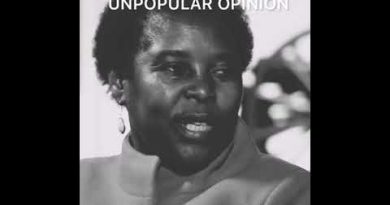

Thank you for watching. Please upvote and subscribe.
thank you
Gracias, Thank you
Awesome!!!
Thank you it was helpful😁
От души, спасибо ! обнял , приподнял , заплакал
Thank you.
Thanks man
Thankyou, it solved my problem
thank you very much
Thanks, this worked for me!
I had different kernel panic. Solved by upgrading VirtualBox.
Thank you so much ❤
Simple yet so explanatory. Thank you!
Thanks omg i fix this for an hours before i saw thissss
Obrigada meu dia foi salvo!!!
Obrigada.. Estava super preocupada desde ontem . meu dia começa bem 🙂
I was facing this issue on my rocky linux VM. Thanks a lot. It is working now.
Bro has 28 CPU….. what do you do onyour system dude????
You are a saint
I had the same kernel panic when trying to set-up Ubuntu Server.
Using more CPUs did not fix it. But moving from 1GB of RAM to 2 GB of RAM fixed it. Strange 🤷♀
This fixed my issues, thanks
Thank you! 🙂
Thanks!
Muchas gracias
Amazing! Thanks a lot!
thanks!
Resolved my issue, thank you.
That solved my problem, thank you man
still having the error even when booting with 4 processors
Thanks: solved my problem, after weeks researching.
Amazing. Thanks for you knowledge. ☺