[Solved] Speed up slow WiFi on Ubuntu 20.04
Sometimes Ubuntu 20.04 [Focal Fossa] and the late distributions are having a slow WiFi connection speed issue, that could be related to multi factors like the old WiFi adapter being used and the not fully supported versions of those adapters, and some factors related to the WiFi module settings and the WiFi channel connection rate (2.4GHz or 5.5GHz).
Here I’m just sharing my fix and how I handled this issue, there is another solutions to be considered and you can find some on this Ubuntu thread depending on your machine and your adapter:
https://askubuntu.com/questions/1230525/ubuntu-20-04-network-performance-extremely-slow
Commands used in the video:
1- sudo lshw -class newtwork -short && nmcli device status
2- sudo iwlist [your_wifi_device_name] scanning
3- sudo nano /etc/NetworkManager/conf.d/default-wifi-powersave-on.conf
ubuntu


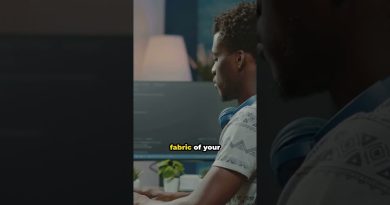
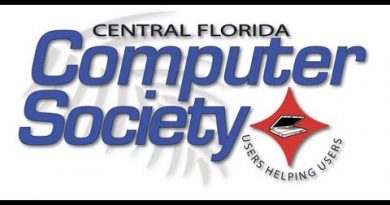
Спасибо, хорошее дело для людей сделали.
So funny be trying to speed up internet from 3 MBps watching this video in 144p (it is lagging anyway)
Hey, after changing the value to 2 how to save?
I am writing with sole objective of expressing my deepest gratitude; it honed my internet connection significantly.
What is, if only the 5GHz-Channel is slow (full signal strength) ?
Thanks for the help i went from 200kbs to 800kbs i'm even hitting 1.5mbs at some times
disabling powersave definitely works. but not everyone uses networkmanager. I use iwd and in hyprland disabling the upower service boosted my signal
Thanks bro, Having the "wifi.powersave = 3" the results of the speedtest i did where: Download: 23.20 Mbps, Upload: 6.55 Mbps, Ping: 64, Download Latency: 84, Upload Latency: 104. And after changing it's value to '2' the results chaged to: Download: 29.9 Mbps, Upload: 8.39 Mbps, Ping: 21, Download Latency: 67, Upload Latency: 19. What impressed me the most was how the ping value changed from 64 to 21. Also some times the download speed gets near 40 Mbps so It really helped me a lot. Thanks again.
Frequency:2.457 GHz (Channel 10)
wifi.powersave value number, please?
How to save the Changes???
Useful but wasted my time
Great. It works! It also works on ubuntu 22.04. The speedtest is slower than before though. Btw thanks a lot and appreciate it. Have a nice day
you just needed 2 min for whole video . Less talk bro
MAN YOU'RE THE BEST!!
Thanks Yaser, You are amazing. You saved around 1000 dollar for me to not buy new laptop for the faulty internet connection in Dual boot Ubuntu 22.04 with Windows 11.
One of the most useless videos on youtube. “If you… er… urn…ormm… my situation… ar… er… urm…”
how do you do this on fedora
How can I save this after writing 2
how can i save after coming wifi.powersave =2 option like you
Worked! 👏
Thanks, I was having this annoying issue as well package manager was downloading in mere 1000B/s, and then jumped to 800KB/s
When I do command sudo iwlist scanning it says:"Interface doesn't support scanning" how to fix this pls help.