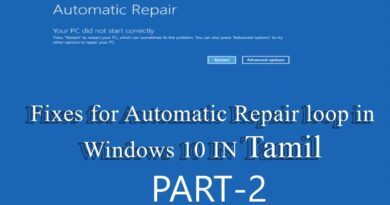Solved Windows 11 Update Error 0x80070005 Version 23H2
The error 0x80070005 occurs when the system or user lacks the required files or permissions to change settings at the time of the Windows update.
Here is some troubleshooting that might fix this problem.
Solution 1
Check if doesn’t have any corrupt files on the windows.
1-Right-Click on Start then click on Windows Powershell (admin)
2- Type these commands.
sfc /scannow (and press Enter)
Dism /Online /Cleanup-Image /ScanHealth (and press Enter)
Dism /Online /Cleanup-Image /CheckHealth (and press Enter)
3- The DISM tool will report whether the image is healthy, repairable, or non-repairable. If the image is repairable, you can use the /RestoreHealth (Dism /Online /Cleanup-Image /RestoreHealth) argument to repair the image.
Solution 2
It might be that something went wrong with the update files itself. Clearing the folder where all of the
update files are stored will force Windows Update to download fresh files.
Here how to clear update database cache, reset windows update components to the default setup.
1-Press Windows + R, type services.msc and ok to open windows services.
2-Scroll down and look for windows update service.
3-Right-click on it and select stop.
4-Also, do the same with BITs (Background Intelligent Transfer Service) and Superfetch (superfetch now called sysmain) right-click and select stop.
5-Now Go to the following location C:WindowsSoftwareDistributionDownload.
6-Delete everything inside the download folder, but do not delete the folder itself.
To do so, press CTRL + A to select everything and then press Delete to remove the files.
Again open windows services and restart the services (windows update, BITS) which you previously stopped.
7-Reboot and try again
#windows11latestupdate
#23h2
#windowsupdates
► Official Website
► SOCIAL MEDIA
Twitter : https://twitter.com/RayTubeFixes
► Business Inquiries ONLY
FTC Legal Disclaimer – Some links found in the description box of my videos may be affiliate links, meaning I will make commission on sales you make through my link. This is at no extra cost to you to use my links/codes, it’s just one more way to support me and my channel! 🙂
CONTENT DISCLAIMER
This video is only made for educational and entertainment purposes, so please don’t misuse it. As well as only follow the instruction, visual or verbal on the video at your own risk, we will not be held responsible for any loss or damage. As a part of the YouTube Community, we have not used or recommended using anything against the will of YouTube TOS. As well as we are not used or recommend anything illegal, harmful or dangerous in this video. Thank you
how to repair windows 7