[SOLVED] Your device ran into a problem and needs to restart | Windows 11/10 | 100% Work
This tutorial I will show you how to fix the problem that your device ran into a problem and needs to restart. How to fix the PC that shows your device ran into problems? How to fix computer blue screen error? Check this tutorial to try to fix your computer’s blue screen error problem!
Code from video:
SFC /scannow
Chkdsk C: /f
DISM /Online /Cleanup-Image /CheckHealth
DISM /Online /Cleanup-Image /ScanHealth
DISM /Online /Cleanup-Image /RestoreHealth
⏰Timestamps:
00:00 Intro
00:45 Method 1: Check System & Disk integrity
02:00 Method 2: Use DISM to Repair the System Image
03:22 Method 3: Use System Restore to Repair Windows
03:55 Method 4: Reset or Reinstall Windows
📰Related Article:
Why did Your device ran into a problem? Best ways to fix the issue!
https://www.passfab.com/windows-10/your-pc-ran-into-a-problem-and-needs-to-restart.html
#yourdeviceranintoaproblemandneedstorestart #deviceranintoaproblemwindows11 #laptopyourdeviceranintoproblem #bluescreenerror
how to repair windows 10

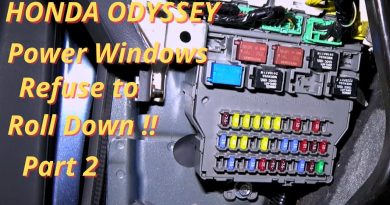

First viewer