Sorting by IPv4 addresses in Excel
This is one of many ways you can sort by IPv4 address in Excel. By using a webpage to convert the IP addresses to a zero padded format you avoid having to remember complicated Excel formulas or going through a long series of point and clicks to split the IP addresses into seperate columns. Enjoy!
ipv4
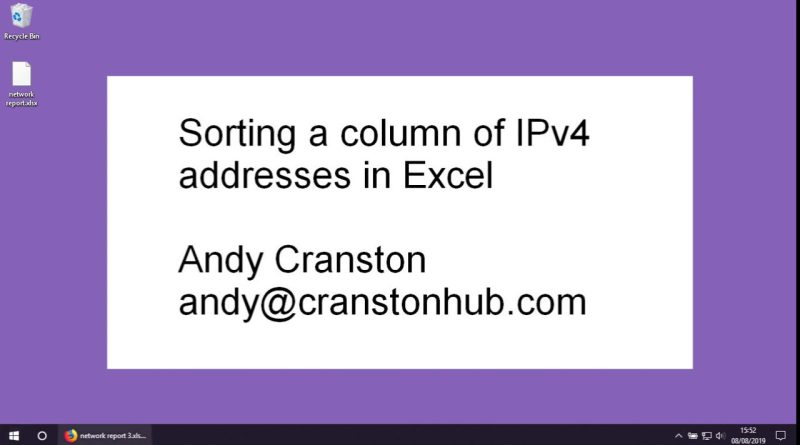



Excellent Information!
Wow is the easiest and faster way to sort the IPs, thank you sir
I can't reach the link, I would try to do something like that.
Thank you sir, very quick and handy and saved me the trouble of creating PY or Formula.
That’s a nice tool!