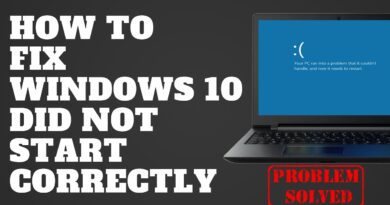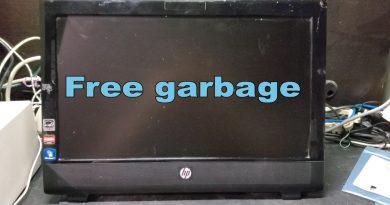Specified Module Could Not Be Found Windows 10 FIX
Specified Module Could Not Be Found Windows 10 FIX.
Command Prompt Used:
attrib -h -r -s F:*.* /s /d
System File Checker (SFC) is a utility in Windows that allows users to scan for corruptions in Windows system files and restore them. This guide describes how to run the System File Checker tool (SFC.exe) to scan your system files and to repair missing or corrupted system files (including .DLL files). If a Windows Resource Protection (WRP) file is missing or corrupted, Windows might not behave as expected. For example, some Windows functions might not work, or Windows might crash. The “sfc scannow” option is one of several specific switches available with the sfc command, the Command Prompt command used to run System File Checker. To run it, first open Command Prompt first by typing “command prompt” in Search, right-click on “Command Prompt”, and then select “Run as administrator” from the drop-down menu to run Command Prompt with administrator privileges. You must run an elevated Command Prompt to be able to perform a SFC scan.
Issues addressed in this tutorial:
specified module could not be found windows 10
specified module could not be found windows 7
the specified module could not be found windows 8
specified module could not be found
specified module cannot be found
the specified module could not be found windows 10
the specified module could not be found windows 7
USB flash drivers are perfect for storing files and folders while on the go: they pack a huge storage capacity compared to their tiny size.
But sometimes, even USB flash drives fail to work as intended preventing users from accessing their files.
The specified module could not be found is one of the most annoying errors you can experience when connecting your USB flash drive to your computer. In this quick guide, we’ll show you how to fix it.
This tutorial will apply for computers, laptops, desktops,and tablets running the Windows 10 operating system (Home, Professional, Enterprise, Education) from all supported hardware manufactures, like Dell, HP, Acer, Asus, Toshiba,Lenovo, and Samsung).
how to repair windows 7