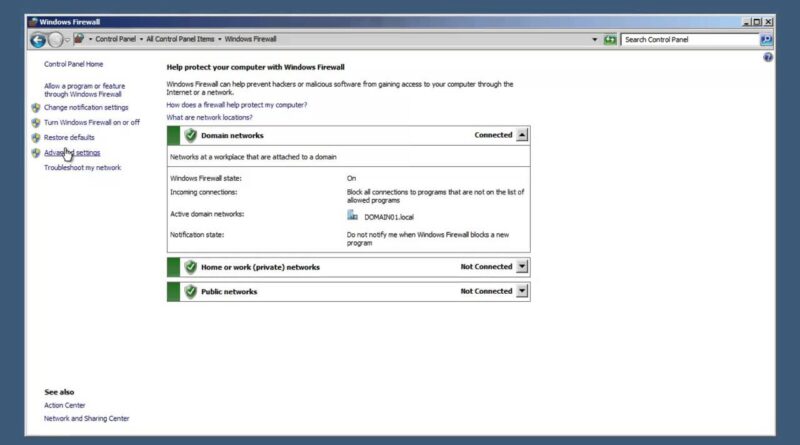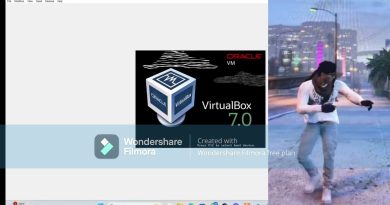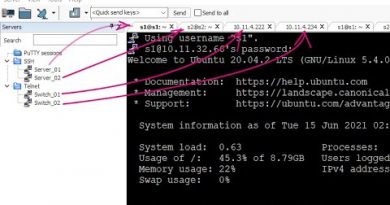SQL Server 2012 Tutorial – SQL Server Port Settings on Windows Server 2008 R2
Ensure each SQL Server Port is open and SQL Server 2012 can communicate via Tcp/IP on Windows Server 2008 R2 Firewall after a new SQL Server Install.
Ports:
TCP 135 – SQL Transact Debugger/RPC
TCP 1433 – SQL Server Default Instance
TCP 1434 – SQL Server Admin Connection
TCP 2382 – SQL Server Browser
TCP 2383 – SQL Analysis Services
TCP 4022 – SQL Service Broker
UDP 1434 – SQL Server Browser Multicast Response
Reference:
Connecting to SQL Server over the Internet: http://msdn.microsoft.com/en-us/library/ms175483(v=sql.105).aspx
windows server 2012