Steam OS on PC is actually GOOD?!
In this video I explore just how good Steam OS (HoloISO) is by deleting Windows and running it on my main PC. Is Linux finally usable enough for the average PC user?
Note: This video features my subjective experiences for entertainment purposes, it is not supposed to be a tutorial or objective review.
____________
Music by Own3DMusic: @royalty-free-music-tracks
Stock footage courtesy of Pexels
how to repair windows 7



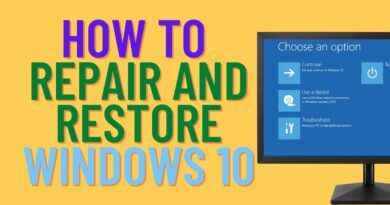
CORRECTIONS:
Thanks to the comments that informed me about the following, I will update this pinned comment with anything else that needs correcting:
– Apex Legends does in fact run on linux and is rated gold on ProtonDB
– Maya does have a linux version and there is a package available on the AUR
I'll be more sure to double check all my information in future videos, even that I make one-off throwaway comments about. Thanks for the support!
Nice video I have made the switch to linux as well some time ago, I mostly play single player games, so they are all steam deck verified and anything else literally works better for me on linux as I'm a cs student, so I require lots of lower level dev tools (make, cmake, decent c++ compilers, control over the toolchain, …)
My only pain point is vr, as I have a cv1 and oculus never bothered to release the linux drivers they have promised, openhmd is decent, but I will probably setup a second drive with windows for that
Instead of SteamOS, i would use just regular Arch Linux instead, as when KDE Plasma is installed, it is basically SteamOS. The big difference between SteamOS and Arch Linux is that SteamOS has a locked root filesystem and SteamOS updates basically rewrite the root so packages like gcc, various SDK's and others get removed every update, unlike Arch. SteamOS also has it's own mirror of the AUR, and some packages will be different because, for just not there (although I've found most to be on it). I've also had many occurrences of pacman just flat out not working, because of letting stuff that's i don't understand. When i do get an actual PC (i daily drive the steam deck because that's the only computer i have other than an old Windows 11 laptop that's to slow to use) i do plan on installing plain Arch Linux with either KDE Plasma or awesome installed on X11 (as it seems to be the most supported graphics system). On my new machine i would try to install most of my apps through pacman because of the annoying sandboxing on flatpaks that messes with the filesystem in say VSCode where the terminal there isn't the actual system terminal and instead a sandboxed one, although the sandboxing shouldn't be too much of an issue for more regular users.
I have been using Obsidian for 2 years now and it's amazing. Highly recommend it. Also it is really easy to use git for version control of your notes.
Pulse audio is just one of the default audio systems on many Linux distros
One thing. If you start you build PC intending to use Linux. Buy compatible hardware I did that with my PC build and all my peripherals work great!
Great video! Interesting exploration
About needing pulseaudio-alsa, that is a compatibility layer between two methods of working with audio on Linux, the PulseAudio server is installed and used on almost every distro in the last decade at least, considering you installed the video editor via AUR, it's strange it was not a requirement that is installed automatically.
In general, I recommend first checking flatpak before trying other ways of installation, since the way flatpak is managed makes it more likely to have the latest version faster, and it may run better on your system since dependencies are managed in a way to ensure compatibility.
As for VR, Steam recently released the Steam Link App which works like Virtual Desktop or Air Link, but there's no official Linux binary *yet*.
For office stuff, I generally use Google stuff, so it's online.
For photo editing, while it's doesn't have many advanced features, the online Photopea is surprisingly strong.
noice vid 👌
On the Office topic, for "collaborative" documents I've been using Google Docs since 2016. Especially since most documents don't really get printed. Microsoft Office is way too cumbersome. Setting up accounts, tons of legacy features (Word has some weird website publishing tooling, email integration, visual basic macros…) I just find it getting in the way more than it helps.
If you are into having your office suite managed (like, in a literal office) or just for having your documents off of big tech's cloud, I can't recommend enough OnlyOffice. I don't know why LibreOffice is always the first alternative people mention, I personally find it worse in every single way! OnlyOffice emulates the UI quite accurately, compatibility is great, it has tabs, and you can self host a "gdocs" server. Clients then can even be run from the web browser, too!
i really like your very casual-personal style with this video – a lot of YTers nowadays half ass their plugs/engagement shit and makes me want to click off the moment i see that – but the way you talk them in does a really good job of making me not want to barf – good stuff !
this is a great video!! you've done a great job at convincing me — i really want to give it a go one day
hopefully linux support becomes a bigger priority in the future, but as of now windows is just 100% better for running most games, since you'll typically lose performance running games under wine/proton that if you just used windows (also because the drivers for linux usually aren't that good)
For Apex this is out of date, Apex works fine. It used to work, then it did not for a brief period because somebody made a mistake with Easy AntiCheat, and then that got fixed. I have been playing Apex Legends in the last weeks, The only minor issue is that occasionally the game crashes when you start due to some weird thing not loading which you don't need anyway (some skin which you can buy or whatever), while playing the game I haven't noticed any problem in the last weeks.
as an offfice alternative I think onlyoffice is a far better recommendation than wps office
13:17 the real answer is emacs org-mode 😄
no but obsidian is great! I use(d) it a lot but mainly for note-taking. But doesn't notion have a bunch of features that aren't in (at least base) obsidian?
Installing a program through the Discover app or terminal instead of going to a website is not limited to just flatpak. That's how all distro packages work on Linux. You can notice that in the list not all apps have the "Flatpak" mark. Also, at least for me on Archlinux with Gnome, printing to PDF works out of the box.
Couldn't stand the audio, speech volume is very low, intermezzos are screaming loud.
How did I just only found your channel. Thanks YouTube algorithm.
Gotta love how you dont even check settings in Lutris or read up on how it works, guess this is why you dont have many subs here.
I have not tried it and am not familiar with it but Maya does have Linux support at least according to their website
why do you have that charlieissocoollike mouth
For DaVinci Resolve, NobaraOs is the best distro, since it comes with a one-click install for it, so any bugs is most likely fixed as well.
I just really hope Valve officially releases a proper PC version of SteamOS 3.x before Windows 10 goes out of support in 2025. My gaming computer is my final remaining Windows device, and gaming is the only reason why I still have yet to put it on Linux.
I understand most of this can be achieved on Debian-based distros anyways, but Valve’s tools in SteamOS 3.x are pretty essential
Apex works on linux, i've ran it out of the box with no problems. The shaders dose take a long time to get through but after that it launches a lot quicker
5:17 Apex Legends works fine on Linux though??
For GOG and EGS games you can use Heroic Launcher instead of fiddling around with Lutris. It also has excellent Proton tools that I wish Steam had.
Any case, I wouldn't recommend using HoloISO (or any "console-like" distro) for regular PCs.
What I can recommend for a similar-ish experience is EndeavourOS, which is basically Arch but already set up with a GUI (any GUI you want, Plasma is probably what you want though). Generally Arch based distros are the best for gaming since rolling release means faster updates, just may want to take backups a bit more serious than other distros and keep an lts kernel in the back pocket. More reliable updates than Windows though.
Gamemode session is available in the AUR if you absolutely want it, but not as updated as the one in SteamOS, and only works for Radeon.
Alternatives to check out: only office for desktop office and QOwnNotes for note taking.
yes
Love this video! Been wanting to jump into Linux for a longgg time now. After the part about Ableton & Music production though I knew not to use it yet on my main system hahaha, I use wayyyy too many plugins. Keep up the work man, loving the content!