STEP 8 – CONNECT APACHE WEB SERVER TO DB INSTANCE
STEP 8 – CONNECT APACHE WEB SERVER TO DB INSTANCE
————————————————————————————
👍Subscribe for more tutorials like this: https://bit.ly/2LNxmTh
🔥 GET ALL COURSES : https://bit.ly/2YwNaeQ
🔥 GET AZURE BOT COURSE : https://tinyurl.com/y5k8t84r
🔥Get My Complete Azure Automation Course with a 90% Discount (LIMITED to the first 200 students):
https://bit.ly/2OtWWyN
🔥Get My Complete Azure App Service/Azure Web Apps Course with a 90% Discount (LIMITED to the first 200 students):
https://bit.ly/312gnQz
📕Get My FREE DEVOPS Courses:
https://bit.ly/2ZjNIWM
Weird Stuff Online That You Do Not Wanna Buy:
https://www.iamstuckintraffic.com
Stay Fit While Being Busy
by asar cloud Chef
linux http server

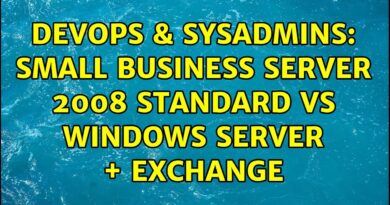


The value you pasted for db_instance_endpoint at 3:39 is wrong.
That's why I think it failed to connect to DB instance.
Hello Ashish.
I have been following your videos for my project. However I'm unable to paste the sample page.php data into it.. pls help
i am getting this msagged while adding data page can't dislpay can you share PHP HTML file plz
Arjun Want information
Name Address
"; echo "", "", ""; echo ""; } ?>
ID Name Address
",$query_data[0], " ",$query_data[1], " ",$query_data[2], "
Error adding employee data.
"); } ?>
thank you for your video but at the end my server did not connect to my DB why is that what did I miss
I'm getting blank screen after i clicked the final URL (SamplePage.php). Any solution?
The only change change i made is I used US-east-1a/1b instead of 2a and 2b.