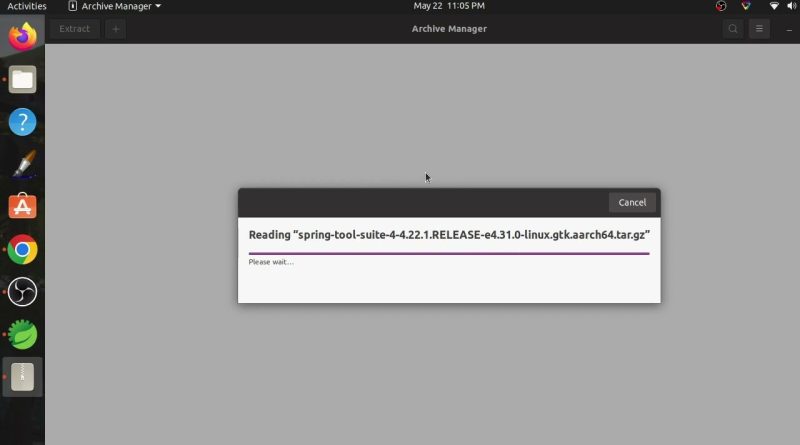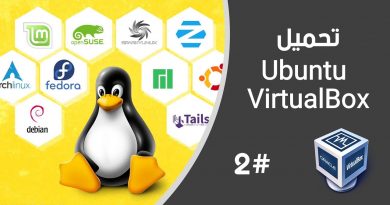Step-by-Step Guide to Installing STS (Spring Tool Suite) on Ubuntu 2024 – Beginner Friendly Tutorial
Welcome to our comprehensive tutorial on installing Spring Tool Suite (STS) on Ubuntu 2024! 🚀
In this video, we’ll walk you through the entire process of setting up STS on your Ubuntu system. Whether you’re a beginner or an experienced developer, our step-by-step guide will make the installation process a breeze.
In this tutorial, you’ll learn:
How to update and prepare your Ubuntu system for STS installation.
How to download the latest version of STS.
Detailed instructions on installing STS.
How to configure and launch STS for the first time.
Commands Used in the Video:
bash
Copy code
# Update system
sudo apt update && sudo apt upgrade
# Install Java Development Kit (JDK)
sudo apt install openjdk-11-jdk
# Download STS
wget https://download.springsource.com/release/STS4/4.12.1.RELEASE/dist/e4.21/spring-tool-suite-4-4.12.1.RELEASE-e4.21.0-linux.gtk.x86_64.tar.gz
# Extract the downloaded file
tar -xzf spring-tool-suite-4-4.12.1.RELEASE-e4.21.0-linux.gtk.x86_64.tar.gz
# Move to the /opt directory (optional)
sudo mv sts-4.12.1.RELEASE /opt/
# Create a desktop entry (optional)
sudo nano /usr/share/applications/STS.desktop
(Include the desktop entry configuration in the video description if needed.)
Useful Links:
Spring Tool Suite Official Website
Ubuntu Official Website
If you found this tutorial helpful, please like, share, and subscribe for more developer tips and tutorials! 💻✨
🔔 Don’t forget to hit the bell icon to get notified of our latest videos!
#SpringToolSuite #Ubuntu #Java #Programming #Tutorial #InstallationGuide
ubuntu