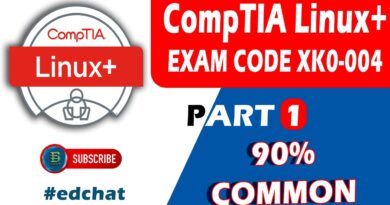Step By Step Guide To Updating and Patching Linux Server | #LinusServer #WebServer
Welcome to our channel! In this video, we provide a comprehensive, step-by-step guide to updating and patching your Linux server. Whether you’re using a Debian-based system like Ubuntu or a Red Hat-based system like CentOS, we’ve got you covered.
🔍 What You’ll Learn:
Preparation: How to backup your data and check available disk space.
Updating Your Server: Commands and processes for Debian and Red Hat-based systems.
Patching Your Server: Automating security updates and manually applying patches.
Maintaining your server’s security and performance is essential, and our guide ensures you can do it effectively and efficiently. Don’t forget to reboot your server after updates to apply changes correctly.
👍 If you find this video helpful, please like and share it with others who might benefit. And make sure to subscribe to our channel for more insightful tech content!
Also Watch:
How to Use Instagram Proxies to Grow Faster? – https://www.youtube.com/watch?v=vJrrBgXK4OY&t=11s
How to Buy a Domain with Crypto Payment – https://www.youtube.com/watch?v=Dl_iHssU7lY
Also Read: Step By Step Guide To Updating and Patching Your Linux Server – https://qloudhost.com/blog/updating-and-patching-your-linux-server/
📬 Stay Connected:
Follow us on:
Twitter: ABCHosting
Facebook: ABCHosting
Instagram: ABCHosting
Thank you for watching!
by ABC Hosting
linux web server