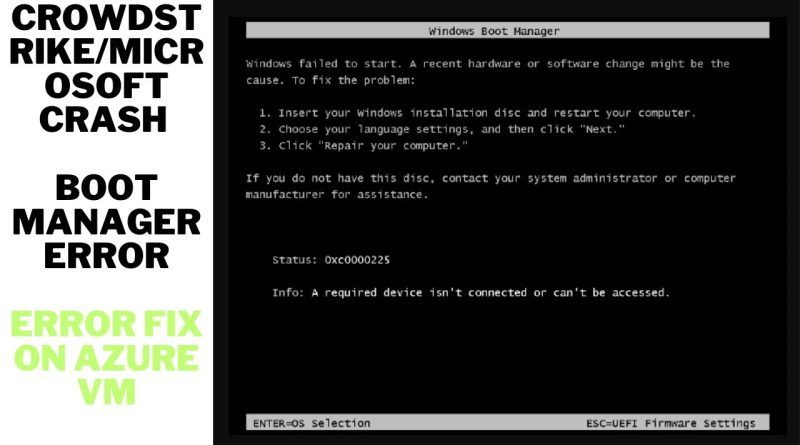Steps to repair Windows boot manager error Microsoft crash
To repair the Windows boot manager error status 0xc0000225
A required device isn’t connected or can’t be accessed), you can follow these steps:
VM1 —-Faulty VM
VM2—-Other VM in the same resource group
Step1:Take snapshot of the VM1 os disk
Step2:Create disk using the snapshot
Step3: Attach the created disk to the other VM in the same resource group
Step4: Login to the working VM and Initialize the disk in diskmgmt.msc
Step5: Delete the crow strike file
F:WindowsSystem32driversCrowdStrike
delete the file “C-00000291*.sys”
Step6 : Registry changes
Step7 : Changes in bcd files
Step8: Detach the disk
Step9 : Swap the OS disk
how to repair windows 7