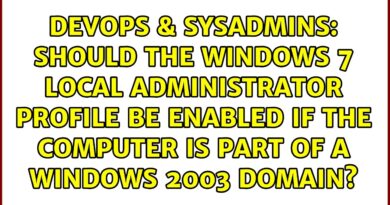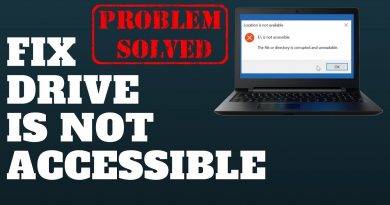Stremio subtitles not working; Error loading subtitles
Are subtitles not working on Stremio on your Windows PC? Several Stremio users have reported that subtitles are not showing up in videos. Many users have reported to be experiencing an error message saying “Error loading subtitles.” Here is the full error message that is shown with this error:
Error loading subtitles
Failed loading subtitles: this could be an issue with the addon you are using, or with your network.
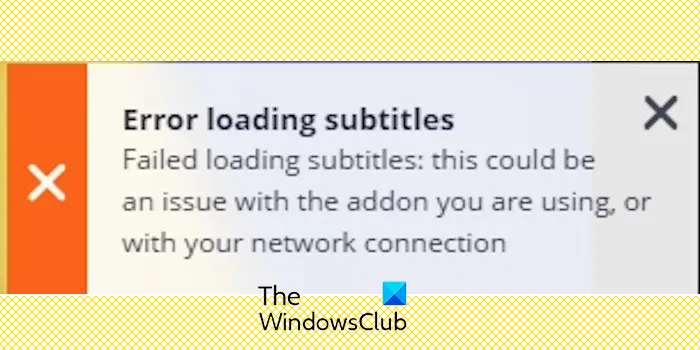
As the error message says, it could be your internet connection causing the error. So, check your network connection and make sure your internet is working fine. Besides that, there can be other reasons behind this error including conflicting subtitle add-ons, subtitles not supported by particular video content, and outdated Stremio app.
If you are experiencing the same problem, this post will help you find a suitable fix to resolve it. So, let us find out.
Stremio subtitles not working
If subtitles are not working on Stremio or you keep getting the “Error loading subtitles” message, use the following solutions to fix the error:
- Ensure that subtitles are available for the video you are watching.
- Remove faulty subtitle add-ons.
- Make sure Stremio is up-to-date.
- Try a different player to watch video content.
- Download subtitles from a dedicated website.
Fix Error loading subtitles in Stremio
1] Ensure that subtitles are available for the video you are watching
It might be the case that subtitles are unavailable for the video content you are trying to watch. Hence, first, you should ensure that subtitles are available for the specific video you are facing this issue with.
2] Remove faulty subtitle add-ons
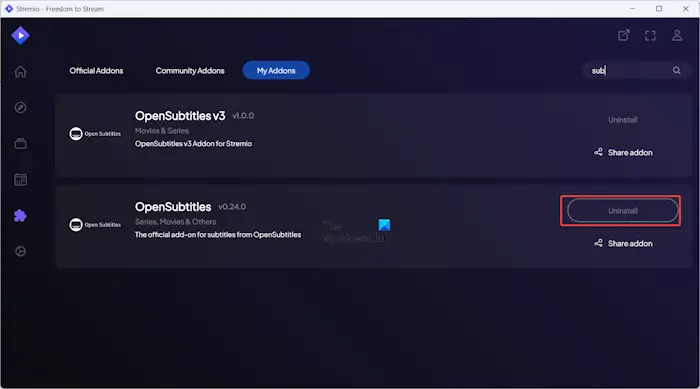
If there are multiple subtitle add-ons installed in Stremio, there might be interference leading to subtitles not showing up in videos. Hence, if the scenario is applicable, uninstall the faulty subtitle add-ons and keep only the appropriate ones.
Here’s how to do that:
- First, open Stremio and go to the Addons tab from the left-side pane.
- Now, search for subtitle add-ons and select the one you want to remove.
- After that, click on the Uninstall option and follow the prompted instructions to complete the process.
- Repeat the above steps for all irrelevant subtitle add-ons to remove them.
- You can now try watching your videos and see if the issue is fixed.
See: How to download Subtitles for Movies using context menu in Windows?
3] Make sure Stremio is up-to-date
If you are using an outdated version of Stremio, you might run into issues like these. So, download and install the latest version of the app on your computer and check whether the issue is resolved.
4] Try a different player to watch video content
Some users have reported facing this issue because of the player they used for watching a particular content. For example, watching anime in VLC or ExoPlayer via Stremio causes subtitle issues for a few users. So, switching to a different player like Superflix to stream content may help you resolve the “Error loading subtitles” error message.
You can configure or install another player from the Addons tab in Stremio.
5] Download subtitles from a dedicated website
A temporary solution to fix this issue is to manually download subtitles for the show or movie you are watching. For that, visit a subtitle downloader website like Subscene or OpenSubtitles, search for subtitles for your video, and download it in SRT, SUB, or VTT format. You can then open the target video and drop the subtitle file onto the Stremio video player. See if the subtitles are working fine now.
Read: VLC subtitles not showing.
I hope this helps you fix the Error loading subtitles on Stremio. If not, try contacting the official Stremio support team to get the issue fixed.
What is the best subtitle add on for Stremio?
OpenSubtitles is one of the best subtitle add-ons for Stremio. It lets you fetch and display subtitles for a wide number of TV shows, series, and movies. There are also some other subtitle add-ons for Stremio like Community OpenSubtitles and opensubtitles.org subtitles by dexter21767 that you can configure and use.
Why can’t I watch anything on Stremio?
If you cannot watch anything on Stremio, it could be due to your weak internet connection. So, make sure you are connected to a strong internet to stream video content on Stremio. Besides, you might be unable to watch anything on Stremio if the app is outdated or Stremio servers are down. Corrupted cache, cookies, and VPN or proxy interference can also cause the same problem.
Now read: Subtitles not showing when casting VLC to Chromecast.