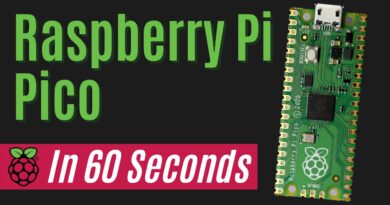Switch From Windows to LINUX Basics (Episode 5) – Basic TERMINAL commands for new Linux Users
Hey everyone, thanks for checking out the channel!
In episode 5, we’re diving into a crucial topic for new Ubuntu users: basic commands for the Linux terminal.
New to Ubuntu? Want to master the terminal like a pro? This video is your starting point! Ever seen those cool hacking scenes with lightning-fast typing? That’s mostly terminal magic.
We’ll break down the basics: navigating directories (ls, cd, pwd), creating and removing folders (mkdir, rmdir), shutting down and rebooting (shutdown, reboot), installing and removing software (apt install, apt remove), and creating files (touch). These might seem simple, but they’re the foundation for everything else. Let’s get started!
#ubuntu #terminal #linux #beginner #tutorial
Feel free to leave any questions in the comments below, and I’ll do my best to answer them ASAP.
Great for:
Trying out Linux for the first time
Giving your computer a new lease on life
Exploring a free and open-source operating system
Make sure to Like and Subscribe for more tech tutorials!
PLEASE LIKE AND SUBSCRIBE TO HELP ME GROW MY NEW CHANNEL.
by The Linux Shed
linux foundation