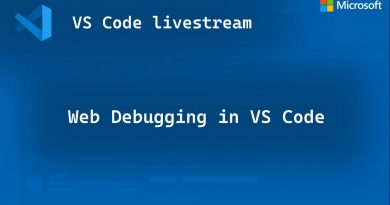Tech Talk || Upgrading Embedded Linux BSP to YOCTO
Introduction
Brief overview of Embedded Linux and its significance in embedded systems.
Introduction to Board Support Packages (BSP) and their role in embedded development.
Overview of Yocto Project and its advantages.
Why Upgrade to Yocto?
Discuss limitations of traditional BSPs.
Advantages of adopting Yocto Project for embedded Linux development.
Scalability, customization, and maintainability benefits.
Understanding Yocto Project
Overview of Yocto Project components:
Poky (Reference distribution)
OpenEmbedded (Build system)
BitBake (Task executor)
Layers and recipes in Yocto.
Yocto Project’s build workflow.
Where to start?
Assessing the current BSP:
Kernel version
Bootloader
Root filesystem
Know your hardware.
Checking software dependencies.
First Step to YOCTO BSP Upgrade
Setting Up Yocto Environment:
Installing Yocto Project and dependencies.
Configuring Yocto Project for the target architecture.
2. Understanding and Configuring Layers:
Introduction to layers and their importance.
Selecting appropriate layers for the target hardware.
Customizing layers to fit specific requirements.
3. Kernel Upgrade:
Existing kernel version Vs new Kernel from Vendor release
Integrating the new kernel and the BSP patches to Yocto.
Configuring and customizing the kernel.
4. Bootloader Integration:
Existing bootloader vs new Vendor Bootloader version
Integrating a bootloader and BSP patches to Yocto.
Configuring bootloader parameters.
5. Root Filesystem Upgrade:
Build the System block diagram using old RootFS ?
Do the packages need to be upgraded ?
Understanding the Inti systems.
Configuring and customizing the root filesystem components.
6. Testing and Validation:
Setting up a test environment.
Performing functional and regression testing.
Addressing and resolving issues.
Best Practices and Tips
Version control for Yocto Project configuration.
Documenting changes and customizations.
Collaborating with the Yocto community and forums.
What to be prepared?
Potential challenges in the upgrade process.
Handling hardware-specific issues.
Addressing compatibility issues with existing applications.
Closing Notes
Recap of the benefits of upgrading to Yocto.
Encouragement for adopting Yocto Project for future embedded Linux projects.
Q&A session.
by PHYTEC Embedded Pvt. Ltd.
linux web server