TensorFlow GPU on Ubuntu 24.04: The Complete Guide (CUDA, cuDNN, TensorRT) – Jupyter lab and VS Code
Ready to unlock the power of TensorFlow GPU on your Ubuntu 24.04 machine? This comprehensive guide walks you through the entire installation process, from setting up the NVIDIA drivers to configuring CUDA Toolkit, cuDNN, and TensorRT.
No prior experience necessary! We’ll break down each step clearly, making it easy for beginners to follow along.
Boost your Deep Learning workflow by learning how to integrate Jupyter Lab for interactive coding and VS Code for a powerful development environment.
By the end of this video, you’ll be equipped to:
Install TensorFlow GPU on Ubuntu 24.04
Configure CUDA Toolkit, cuDNN, and TensorRT for optimal performance
Set up Jupyter Lab for interactive coding
Integrate VS Code for a streamlined development experience
Don’t waste time searching for scattered information. This video is your one-stop shop for installing and using TensorFlow GPU on Ubuntu 24.04!
Commands Link:
https://github.com/mahbub-aumi/tensorflow-2-6-1-Ubuntu-24-04.git
ubuntu


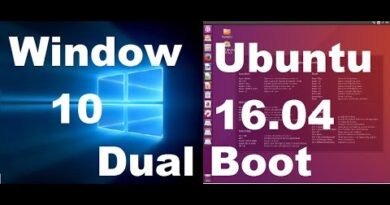

YOU ARE SUCH A LEGEND!!! You made this just for us 🥹🥹🥹🥹 I will acknowledge you in my work. Thanks a lottttt