TestOut LabSim: Configure TCP/IP Settings on Windows 10
You are the IT administrator for a small corporate network. The Marketing6 computer needs to connect to the local network and internet using a static IP address. Marketing6 also needs to connect to a testing network using a static IP address. The testing network will be set up at a later time. You have already installed the second network card for the testing network.
In this lab, your task is to:
Configure the IP version 4 TCP/IP settings for both network adapters using the settings below:
Ethernet
IP address: 192.168.0.254
Subnet mask: 255.255.255.0
Default gateway: 192.168.0.5
Preferred DNS server: 163.128.78.93
Alternate DNS server: 163.128.80.93
Ethernet 2
IP address: 10.0.255.254
Subnet mask: 255.255.0.0
Default gateway: none
Preferred DNS server: none
Alternate DNS server: none
by EvokeEdge_Tech
windows server dns

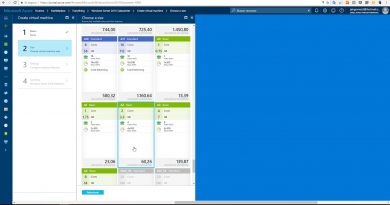


Excellent video. I'm almost able to keep up with you now 🙂 Appreciate you so much!
15.2 and 15.3 please today