The Best Free SanDisk USB Repair Tool for Windows 10|4 Repairing Methods
If your SanDisk USB is accidentally removed before the shutdown, then it is kind of damaged and not recognized by the Windows computer. You don’t want to throw it away, you wonder what caused the damage and if there is a repair tool. This video will help you.
🔔 Download Free AOMEI Partition Assistant Now 👉 https://www.aomeitech.com/llyy/download/aomei-partition-assistant.html?__ut=llyy_Dominik_youtube!Ci9lSsV6zSQ
🔔 Related Reference How-To Article 👉 https://www.diskpart.com/articles/sandisk-usb-repair-tool-7201.html?__ut=llyy_Dominik_youtube!Ci9lSsV6zSQ
———————————————————–
✅ 【Sandisk USB Repair Tool】
⏰ 0:00 Start
⏰ 00:57 Causes and Symptoms of the Damaged SanDisk USB
⏰ 03:11 How to Use the Best Free Tool to Repair SanDisk USB
———————————————————–
✅ 【Detail】
What causes SanDisk USB damage?
1. When you unplug the USB drive without selecting “safely remove hardware and eject media”.
2. The USB drive gets infected by a virus or malware.
3. There are some bad sectors on the USB drive.
4. USB partition table or MBR is damaged.
5. Remove the USB drive abruptly during the data writing process.
The main symptoms you will find are:
1.SanDisk USB flash drive is not formatting: when you connect the SanDisk USB drive to the computer, the message“You need to format the disk in the drive before you can use it.” pops out.
2.SanDisk USB drive shows Write Protected error: when you receive an error “Disk is write protected”, you will be unable to access, copy or move any data saved on the SanDisk USB drive.
3.SanDisk USB drive shows RAW file system: when the USB drive is in the RAW file system, not a standard or recognizable file system, you will lose accessibility to all data on SanDisk USB drives.
AOMEI Partition Assistant can not only repair the SanDisk USB drive but also fix other branded USB devices. It provides 4 methods to help repair damaged USB flash drives.
Method 1. Check USB Partition and Fix Found Errors
1. Run AOMEI Partition Assistant to come to its homepage, right-click the USB drive and select Advanced, then click Check Partition.
2. Here are three options provided.
3. Click OK, it will be finished in a short time.
Method 2. Check Disk Errors
1. Right-click the USB drive and select “Surface Test” from the drop-down list.
2. Tick “Quick Check” and click “Start” to check whether there are any bad sectors on the disk.
Method 3. Rebuild MBR
1. Right-click the USB drive and select “Rebuild MBR”.
2. Choose a proper MBR type for your current operating system, and click “OK”.
3. Back to the main interface, click “Apply” and “Proceed” to start rebuilding the MBR.
Method 4. Reformat the Corrupted USB Drive
But formatting will erase data on the SanDisk USB drive, so please backup first.
1. Right-click the USB drive and choose “Format Partition”.
2. Then select a proper file system according to your actual needs and click “OK”.
3. Click “Apply” in the top left corner to execute the pending operation.
———————————————————–
The Best Free SanDisk USB Repair Tool for Windows 10|4 Repairing Methods
sandisk usb repair tool,sandisk usb repair tool free download,sandisk usb repair tool free,repair sandisk usb drive,sandisk usb repair tool read only,fix flash drive,flash drive,fix pen drive,how to fix sandisk usb flash drive,how to fix sandisk usb flash drive write protected,how to fix usb flash drive format error,fix corrupted flash drive without formatting,how to repair sandisk pendrive,how to repair sandisk usb flash drive
#sandiskpendrive#fixusberror#repairpendrive
how to repair windows 10



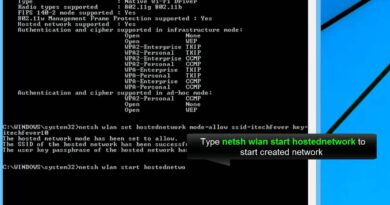
you are da man!!!!!
I just got my usb 128GB tried to transfer phone pictures to usb and it said insufficient storage but it shows empty
No matter how I format my 32GB SanDisk Cruzer Blade, it returns to being labelled as unformatted. It stopped working after I tried flashing Linux into it using Balena.
Sorry, the current operation has been canceled!
Information Code: 51
Description:Unknown Error.
I used AOMEI using repair Sandisk USB, but still face same problem.
When I try to format my Sandisk pendrive (it shows the disk is write protected), I cannot delete or copy or send any files. Can you help me with this?
I bought a SanDisk 32 GB pendrive yesterday. I connected it to my laptop and it only shows 26 GB. Where did those 6 gigabytes go? I have heard about this issue with Sandisk products but still. I have never had any problems with branded products, even if I heard many complaints. But this caught me. Can this be fixed or do I have to return the product? (I have used it only once as of yet, and I ejected it safely.)
Thank you.
Write Protected Error not removed on my 16GB SanDisk
with AOMEI Partition Assistant Profgessional Edition 9.5.
I have done Surface test, which shows NO bad sectors.
Then completed Chkdsk, which found errors in the partition.
Program asks me, whether I would like to fix it … and when I answer Yes
program just repeat he same question, BUT REPAIR NOTHING !
Program stays looped in one question.
When I choose Format Partition, program replies :
"Sorry, the current operation has been canceled!
Information Code: 106 Description:Failed to write FAT table 1 due to bad sectors."
So the Program first says, that there are NO bad sectors on THIS USB
and then that THERE ARE BAD sectors.
This is the schizophrenia of the program !!
Program is not able :
– to remove Write Protected Error
– to repair "some declarated" Errors
– to format Partition – excusing on Bad sectors, which are –
according the program – NOT existing.
This video is useless. Does not help.
Program has big advertisements everywhere, but it is not doing, what it is presenting.
Thank you for this, it also saved my pendrive.
Noice ❤
hope one of these works. In my case it doesn't read the files in but the drive can be seen any task I do will jam the pc till I pull out the USB stick. Then I get a notification saying that the device does not exist 😩
I have 2 brand new sandisk flash drives. Once plugged in, my mouse quits working. It freezes on the screen or disappears completely. I have other brands of flash drives and don't have this problem. Would this repair tool fix the problem, or should I just use a different brand of flash drives? Waste of my time and money.
Why is me USB SanDisk very hot? It is a SanDisk 3.2Gen1 SCSI Disk Device
Cant this usb overheating ?
an error occured error code 51 and not formating my sandisk pendrive
please help me
By mistake delete partition option seleted it remains only 64mb now how fix it
Controller SDCZ48-032G? anyone have this driver?
Not working
No use
Very useful n save my pendrive
My Sandisk Cruzer USB Flash Drive has a problem where the driver shows up in the Device Manager and then, after a few minutes, disappears. The drive is never recognized by Windows. You didn't cover how to use Partition Assistant to fix this problem.
doesnt work Sandisc Ultra USB 3.0 16GB
Inutile dans mon cas. La clé USB apparait dans le gestionnaire de périphérique mais pas dans AOMEI partition assistant.
My pendrive is not seen in software
The problem is, even all the sandisk is not detected on my laptop at all sub port. Anyone could help?
So if i checked for bad sectors and found a lot of it… what do i do?
Not show pendrive disk in this software
If only it was that easy….
Sir I had sandisc dual otg pendrive it has 2 ports in one it's usb type a is working but micro usb port not working is this solution works for me
i need for cyclic redudancy check solve problem
Is there no way to recover the data
How to know which file system
I still get write protection with this software
nice news but my sandisk pendrive delete partition show message information code 106
What about write protected drive? There is no solution provided for it